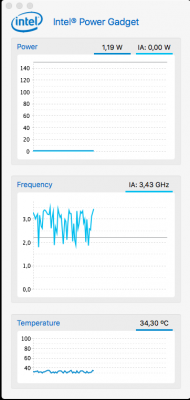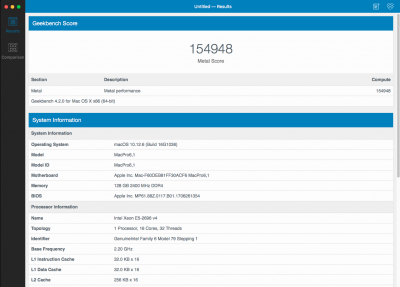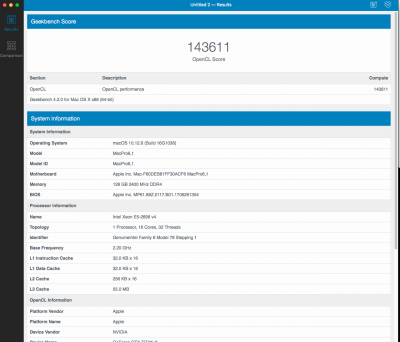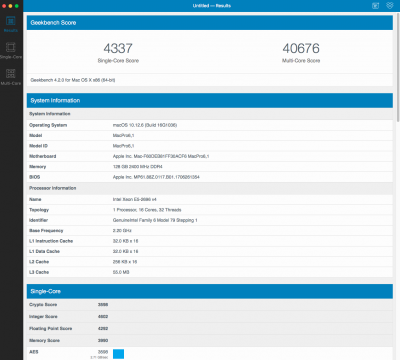Hello all
by waiting my new rig, and preparing hard tubes for water-cooling
I was asking myself why: my 2 titan X + my XEON v4 was unstable HT activated (and by the way also problems with iCloud etc etc)
and then found a clue for solution
following your "DIY" of course
I can have everything perfectly stable and working IF I have only 16 cores activated (so 32 threads)
of course the score on GB now is totally not competitive with your rig on X299
and much more if it is OC as a butcher

maybe
@kgp
it means that we can use many Nvidia graphic cards as we want?
which is a good point as me who use CUDA and maybe you too
so for the i9-7980XE it will be same consideration
if it is correct with the i9 7980XE,
I will keep my 2 titan X maxwell and put a 1080Ti (everything OC and water-cooled)

so
@kgp do you still have your maxwell by chance?

just for a try to have the 1080Ti WC and the 980Ti on air
if OoB everything is ok SUPER: your rig will thank you
if not: trying with 16 cores only on the 7980XE: and pretty sure it will work
PS: by the way on METAL, one of my titan X maxwell kick the ass of a 1080Ti
or I miss something?
View attachment 293468View attachment 293465 View attachment 293466 View attachment 293467