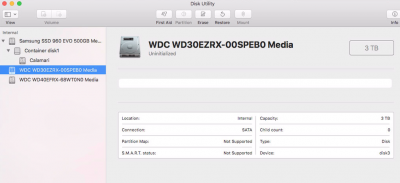- Joined
- May 14, 2014
- Messages
- 71
- Motherboard
- HP Probook 640 G1
- CPU
- i5-4300M
- Graphics
- HD 4600
- Mac
- Mobile Phone
Hi KGP,
Followed your guide, thanks!
One major issue: my SATA hard drive is not recognizable.
If I put the hdd into a usb adapter, they can be correctly mounted. But as long as using SATA, they are "uninitialized".
Do you know why?
Update:
During the boot output, there's some traces:
2017-10-09 00:10:58.139814-0400 0x526 Default 0x0 0 0 kernel: (IOStorageFamily) disk2: I/O error.
2017-10-09 00:10:58.322978-0400 0x1970 Default 0x0 0 0 kernel: (IOStorageFamily) disk2: I/O error.
2017-10-09 00:10:58.512175-0400 0x1973 Default 0x0 0 0 kernel: (IOStorageFamily) disk2: I/O error.
2017-10-09 00:10:59.254391-0400 0x51f Default 0x0 0 0 kernel: (IOStorageFamily) disk3: I/O error.
2017-10-09 00:10:59.503630-0400 0x51f Default 0x0 0 0 kernel: (IOStorageFamily) disk3: I/O error.
2017-10-09 00:10:59.703783-0400 0x51f Default 0x0 0 0 kernel: (IOStorageFamily) disk3: I/O error.
2017-10-09 00:11:00.031043-0400 0x19c1 Default 0x0 0 0 kernel: (IOStorageFamily) disk3: I/O error.
2017-10-09 00:11:30.709276-0400 0x1975 Default 0x0 0 0 kernel: (IOStorageFamily) disk2: I/O error.
2017-10-09 00:11:30.932494-0400 0x209a Default 0x0 0 0 kernel: (IOStorageFamily) disk2: I/O error.
2017-10-09 00:11:31.121671-0400 0x20a0 Default 0x0 0 0 kernel: (IOStorageFamily) disk2: I/O error.
Followed your guide, thanks!
One major issue: my SATA hard drive is not recognizable.
If I put the hdd into a usb adapter, they can be correctly mounted. But as long as using SATA, they are "uninitialized".
Do you know why?
Update:
During the boot output, there's some traces:
2017-10-09 00:10:58.139814-0400 0x526 Default 0x0 0 0 kernel: (IOStorageFamily) disk2: I/O error.
2017-10-09 00:10:58.322978-0400 0x1970 Default 0x0 0 0 kernel: (IOStorageFamily) disk2: I/O error.
2017-10-09 00:10:58.512175-0400 0x1973 Default 0x0 0 0 kernel: (IOStorageFamily) disk2: I/O error.
2017-10-09 00:10:59.254391-0400 0x51f Default 0x0 0 0 kernel: (IOStorageFamily) disk3: I/O error.
2017-10-09 00:10:59.503630-0400 0x51f Default 0x0 0 0 kernel: (IOStorageFamily) disk3: I/O error.
2017-10-09 00:10:59.703783-0400 0x51f Default 0x0 0 0 kernel: (IOStorageFamily) disk3: I/O error.
2017-10-09 00:11:00.031043-0400 0x19c1 Default 0x0 0 0 kernel: (IOStorageFamily) disk3: I/O error.
2017-10-09 00:11:30.709276-0400 0x1975 Default 0x0 0 0 kernel: (IOStorageFamily) disk2: I/O error.
2017-10-09 00:11:30.932494-0400 0x209a Default 0x0 0 0 kernel: (IOStorageFamily) disk2: I/O error.
2017-10-09 00:11:31.121671-0400 0x20a0 Default 0x0 0 0 kernel: (IOStorageFamily) disk2: I/O error.
Last edited: