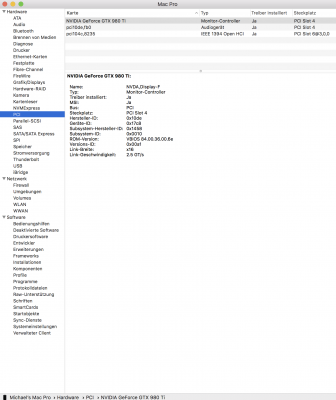- Joined
- Mar 10, 2016
- Messages
- 8
- Mac
- Classic Mac
- Mobile Phone
hi,kgp
thanks for your guide,some info maybe help for us.this is what i meet in my setup.
1,if u meet,only cursor blink before clover boot menu.try remove CsmVideoDxe-64.efi,it is unecessory on some pc.will cause unable to boot in to clover.
2,if u use more than ong graphic card,eg:nv sli,can't boot in to clover menu,try only leave one card.when you finish your setup,installed web driver,then two card will be ok.(it's my dual boot(windows+mac) pc,so i use sli)
Now,my only unsolved problem is that i can't hibernate.sleep is ok.
with your x99 old 10.12.6 guide,hibernate is ok(with lilu+hibernatefixup).
10.13.1 hibernate,will reboot immedity after wake from clover boot menu.
i try to change other fakesmc but not solved.there is less info about 10.13 hibernate.so i just wait there is more info,seems it's cause by new hibernate mechanism.
i use hiberate to save my workspace ,then reboot to windows for play game、for unexpected power off,etc。
for me hibernate is a useful feature.
thanks for your guide,some info maybe help for us.this is what i meet in my setup.
1,if u meet,only cursor blink before clover boot menu.try remove CsmVideoDxe-64.efi,it is unecessory on some pc.will cause unable to boot in to clover.
2,if u use more than ong graphic card,eg:nv sli,can't boot in to clover menu,try only leave one card.when you finish your setup,installed web driver,then two card will be ok.(it's my dual boot(windows+mac) pc,so i use sli)
Now,my only unsolved problem is that i can't hibernate.sleep is ok.
with your x99 old 10.12.6 guide,hibernate is ok(with lilu+hibernatefixup).
10.13.1 hibernate,will reboot immedity after wake from clover boot menu.
i try to change other fakesmc but not solved.there is less info about 10.13 hibernate.so i just wait there is more info,seems it's cause by new hibernate mechanism.
i use hiberate to save my workspace ,then reboot to windows for play game、for unexpected power off,etc。
for me hibernate is a useful feature.