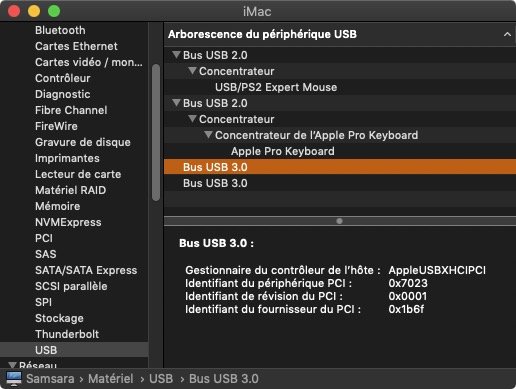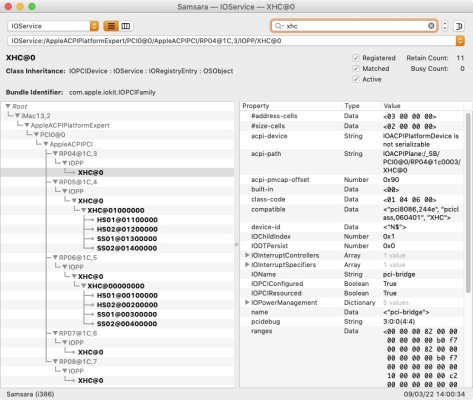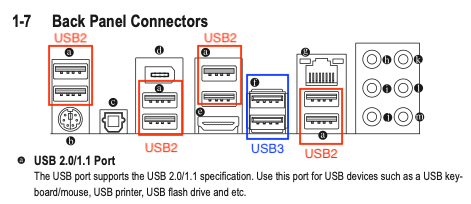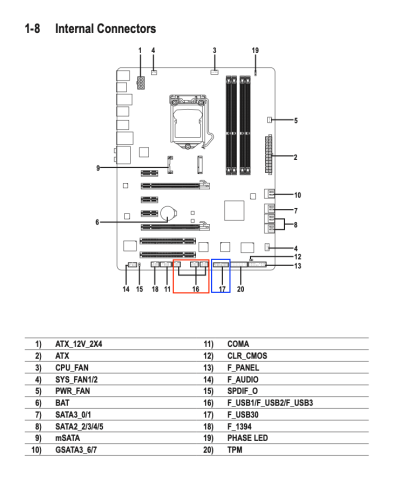- Joined
- Jan 16, 2011
- Messages
- 556
- Motherboard
- Asus ROG MAXIMUS X HERO
- CPU
- i7-9700K
- Graphics
- RX 580
- Mac
- Classic Mac
- Mobile Phone
So finally I followed your advice. But at first I followed the Dortania guide and also mapped both ASMedia controllers (PXSX) simply because the USBMapSample.kext had templates in it.
Works.
But after that I deleted them from the final USBMap.kext and the result is the same. All ports there (IOReg), all of them working.
There is just an issue with an NVMe (Samsung 970PRO M.2) in an external USB-housing (my former OS drive previously connected to the NVMe motherboard connector, Catalina, Clover) that now freezes the finder and/or Blackmagic Disk Speed Test, even with NVMeFix.kext. Hopefully no mapping fault from my side, effects both the fully mapped system as well as the XHC-only mapped one.
Works.
But after that I deleted them from the final USBMap.kext and the result is the same. All ports there (IOReg), all of them working.
There is just an issue with an NVMe (Samsung 970PRO M.2) in an external USB-housing (my former OS drive previously connected to the NVMe motherboard connector, Catalina, Clover) that now freezes the finder and/or Blackmagic Disk Speed Test, even with NVMeFix.kext. Hopefully no mapping fault from my side, effects both the fully mapped system as well as the XHC-only mapped one.
Last edited: