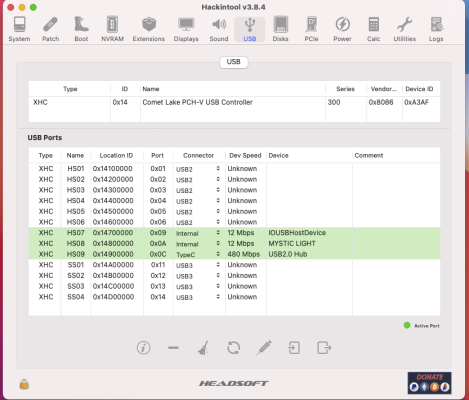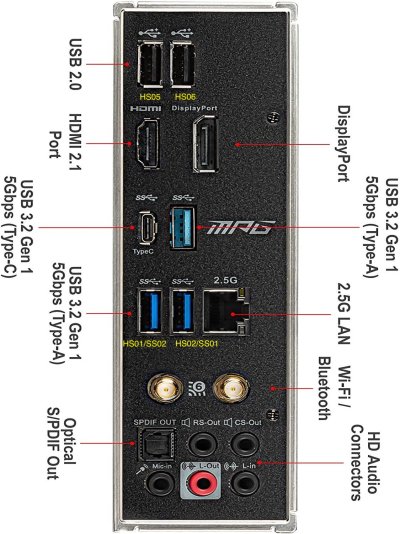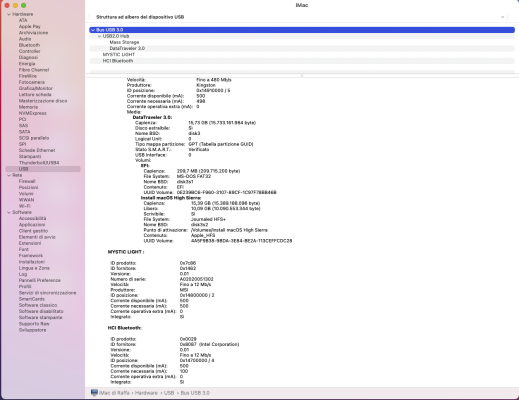Hello everybody
I'm in a new build with MSI MPG B460I GAMING EDGE WIFI
I do all my best to try mapping USB but maybe I have a little problem with USB Type C and your near USB 3.0
All other port work fine and be identificate with Hackintool when I put USB pendrive (2.0 or 3.0) but that controller is a HUB and Hackintool don't recognize anything..but mac'OS yes.
I put some screenshoot to be most clear...ah! I'm in Big Sur 11.2.3
As you can see on picture #4,mac'OS recognize my device connected but Hackintool don't highlighted nothing.
I'm wrong or is correct ??

Now i'm with OpenCore 0.7.6 and already remove USBInjectAll from EFI/OC/Kext because once you have build your USBPorts.kext is no more necessary.
This is the last OS version before 15 ports limit..I wanna be sure to mapping my USB before proceed to install any update.
The USBPorts.kext created with Hackintool is attached
Thank's in advance to any reply