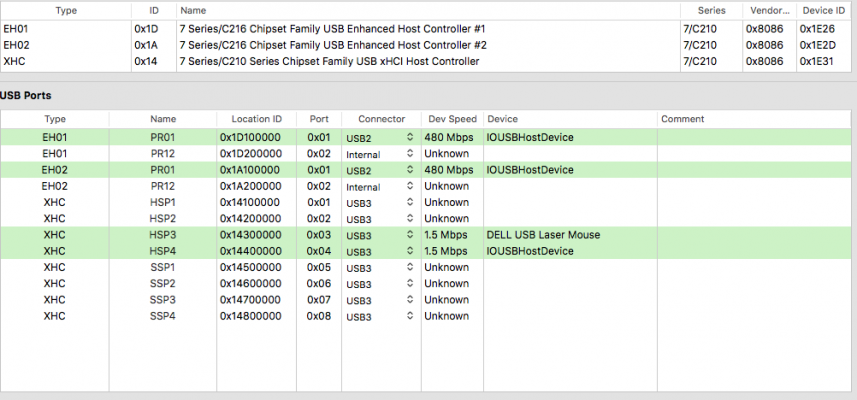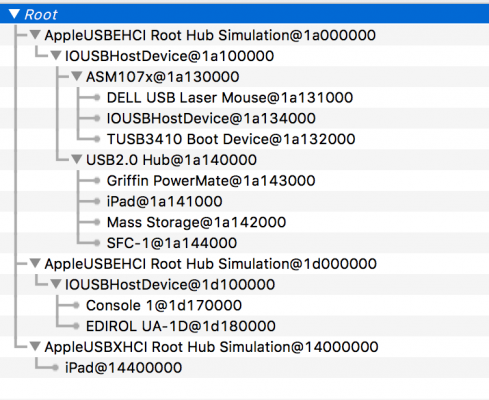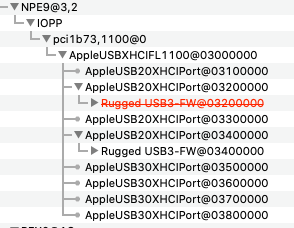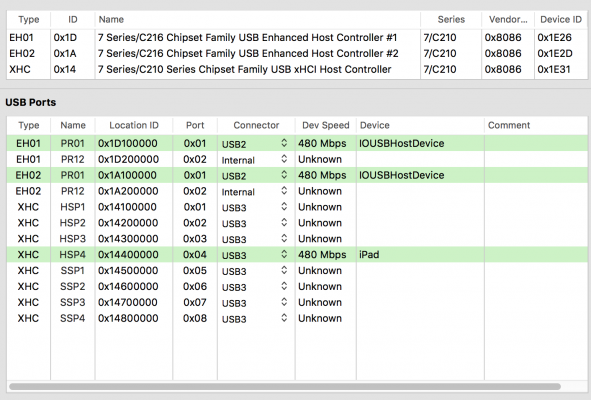- Joined
- Nov 8, 2014
- Messages
- 66
- Motherboard
- Asus P8Z77-VPRO
- CPU
- 3770k
- Graphics
- 960
@EdhawkNo, you are not limited to XHC under OC. I would recommend you re-enable the USB2 controller in the Bios. So all the physical ports are working.
I may just have my head too far up my own rear end, with regards your USB setup. I should know better, what works for one persons system may not work with another. No matter how similar.
The screenshot showing the 8# USB ports under the XHC controller does look good. Pity you can't get them showing like this with the USB2 ports enabled.
Did you extract a USBPorts.kext when you had this setup in place? As I am wondering if this and your other USBPorts kext, containing the USB2 port setup can be joined to proved an all-in-one USB solution to your issues. A bit like when using the USB exclude boot argument options, so all the usable ports are detected and whittled down to those required. Especially as each USB controller can contain up to 15 ports, and this USB3 controller is obviously separate to the EH01 and EH02 USB2 port controllers.
Thanks for your reply. I'm always very appreciative. As usual I see you are involved in multiple assistance cases, and I even get confused reading your responses to others, as many topics being covered also apply to me. It's easy to to get lost! So, to take this process as slowly as possible, and to ensure mutual understanding I want to address only a few points of your response, and see where that directs us.
"The screenshot showing the 8# USB ports under the XHC controller does look good. Pity you can't get them showing like this with the USB2 ports enabled."
I can! Please see attached from this morning after re-enabling the Intel controller. Note: Port limit is set to True, and I have no/no USBPorts.kext. As far as the XHC controller presentation, I think it looks identical to what you "liked". Would you agree?
Notes:
- XHC: Just FYI. In previous presentations port HSP2/SSP2 was not present. This was on purpose as part of my USBPorts.kext, as the actual physical port is damaged, and cannot be used. So I deleted it.
- Previously you mentioned that you did not like seeing that I had multiple references to the same port in my Hackintool display. I believe the duplication is not present within a single controller, but since I have three controllers I could have (unless deleted via USBPorts.kext) up to three ports. For instance, in the current attachment I have three 0x01 ports with three controllers.
- I'm still wondering if its correct for Hackintool to only show items up to a HUB, and nothing below. To demonstrate I attached IOReg shot showing the deeper dive.
- You mention the 15 port limit is per controller, wow, I had always thought it was system wide. Thats really good to know when creating my USBPorts.kext. I assume that includes items below HUBS in that are not listed in Hackintool, but are shown in IOReg? Simply put, do I count my 15 port limit per controller based on Hackintool (stops at HUBS), or IOReg (shows all devices)?