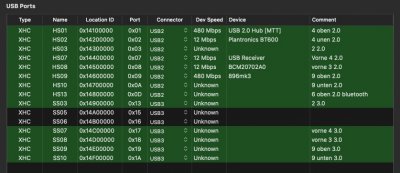UtterDisbelief
Moderator
- Joined
- Feb 13, 2012
- Messages
- 9,607
- Motherboard
- Gigabyte B760 Gaming X AX
- CPU
- i5-14600K
- Graphics
- RX 560
- Mac
- Classic Mac
- Mobile Phone
Splendid. I found one indicated as "internal" and counted that as an active port even though the BT module on the WiFi card wasn't recognized yet. Is there, to your knowledge, a way to get Catalina 10.5.6 to recognize the module? I've been experimenting with the BCRMPatchRAM3.kext and related kexts found here. But the card I have, although not tested in the list, appears to be one of those that should work (given the Vendor and ID nos.).
For that .kext to work, you need the revived/revised BRCMBluetoothInjector.kext and, in theory, it is covered by the code:
<key>0b05_180a</key> <dict> <key>CFBundleIdentifier</key> <string>com.apple.iokit.BroadcomBluetoothHostControllerUSBTransport</string> <key>IOClass</key> <string>BroadcomBluetoothHostControllerUSBTransport</string> <key>IOProbeScore</key> <integer>3000</integer> <key>IOProviderClass</key> <string>IOUSBHostDevice</string> <key>idProduct</key> <integer>6154</integer> <key>idVendor</key> <integer>2821</integer> </dict>
Anyway, the price for this card is pretty fair and so, it might be worth a little more effort. But I think the development of the BRCMPatchRAM3 kext is not being pursued at this writing. Tweaking these kexts could open up a nice array of inexpensive Dell Optiplex USFF with the PCE slot inside for a nearly OOB experience.
How is the Broadcom wireless card mounted? Is it in a PCI-e adapter? If so it should have a USB cable included - which I guess you would have plugged into the Internal port you found.
Check the system-report to discover the Bluetooth Device ID. If it doesn't show there, scroll down. The hardware may be registering but not loading a driver. If not, it is getting no power.
As you have discovered, your particular wireless card is one that needs firmware patching on-the-fly during boot to enable it. Yes, of course, if someone could write the kexts needed to make everything work, that would be great. Sadly these projects get off to a great start and then the developer moves on to other things. It then seems easier just to purchase a more compatible wireless card so that no firmware flashing needs to take place.