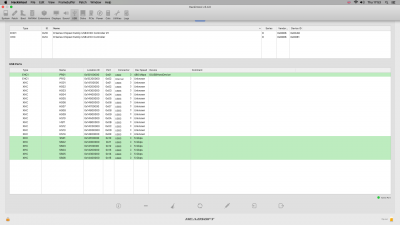- Joined
- Sep 28, 2011
- Messages
- 58
- Motherboard
- Gigabyte GA-Z97X-Gaming G1
- CPU
- i7 4770K
- Graphics
- HD 4600 / Sapphire Pulse RX Vega 56
- Mobile Phone
OK then. Totally misunderstood that about the Renesas chipset. Not sure when to do about the internal headers at the moment. I don't own anything I could plug into them to test. I'll see if I can get all of the external ports mapped using IORegEx and report back.
P.S. - where do I find the Vendor IDs to distinguish between Renesas and Intel?
P.S. - where do I find the Vendor IDs to distinguish between Renesas and Intel?