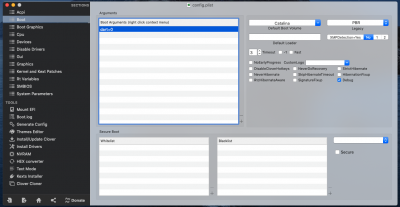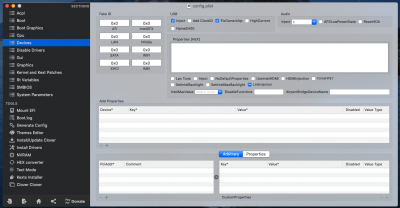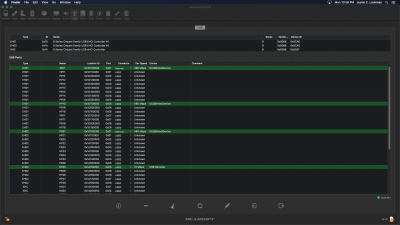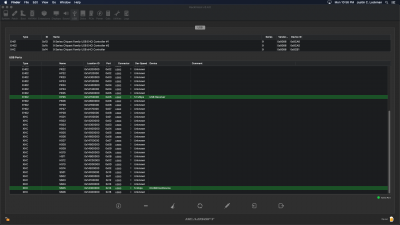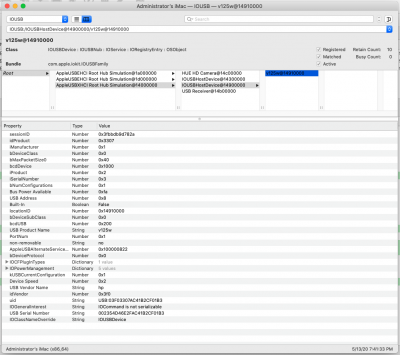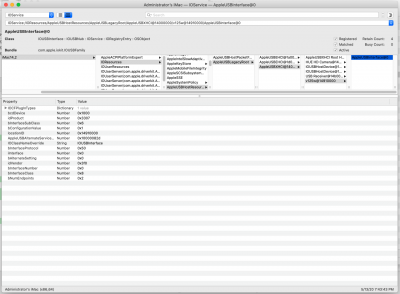- Joined
- Apr 30, 2020
- Messages
- 126
- Motherboard
- Asus ProArt Z690 Creator WiFi
- CPU
- i7-12700K
- Graphics
- RX 5700 XT
- Mobile Phone
I am not new at all in hackintoshing, though not as knowledgeable as most people on here  I used a second hand build because of lazyness to be honest ! I have less and less time to play with hackintoshes and my main build is my work horse, so when I needed to upgrade I went the fast route. However i understand the build that was made so by Aldaro, and all his choices made perfect sense, I would have done the same build more or less.
I used a second hand build because of lazyness to be honest ! I have less and less time to play with hackintoshes and my main build is my work horse, so when I needed to upgrade I went the fast route. However i understand the build that was made so by Aldaro, and all his choices made perfect sense, I would have done the same build more or less.
I guess i will live with 2 front slow usb ports, not that of a big problem! The guide by rehabman is so rich and precise it has always intimidated me!
I just tried a trick, i plugged a pci usb 3 card that also has an internal usb 3 header, and none of these ports worked, though they are seen by hackintool. Maybe it is a bit old, it was use when Yosemite came out...
It will remain a mystery ! Thanx for your help anyways, as always this forum is full of helping comrades
I guess i will live with 2 front slow usb ports, not that of a big problem! The guide by rehabman is so rich and precise it has always intimidated me!
I just tried a trick, i plugged a pci usb 3 card that also has an internal usb 3 header, and none of these ports worked, though they are seen by hackintool. Maybe it is a bit old, it was use when Yosemite came out...
It will remain a mystery ! Thanx for your help anyways, as always this forum is full of helping comrades