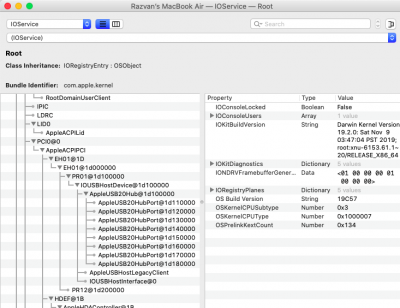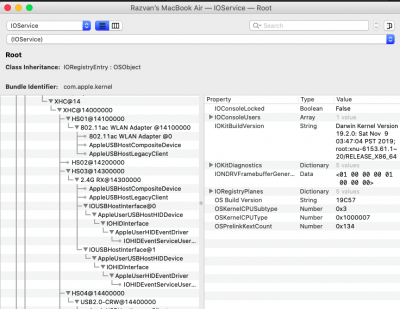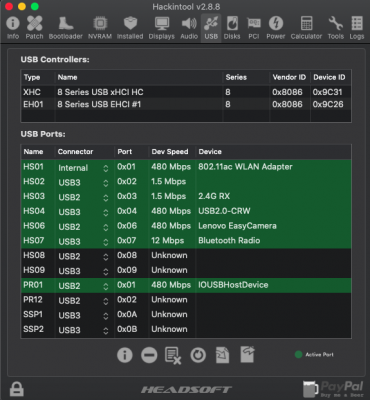- Joined
- Jun 27, 2018
- Messages
- 47
- Motherboard
- Lenovo G50-70
- CPU
- i3 4030U @ 1.9GHz
- Graphics
- HD4400
- Mobile Phone
Hello @UtterDisbelief , after following your guide I have some issues: after installing the USBPorts kext, the removed ports will reappear into Hackintool, also the webcam and Bluetooth is not working (but those are showing up in Hackintool). Is it how it should be looking, or am I doing something wrong?