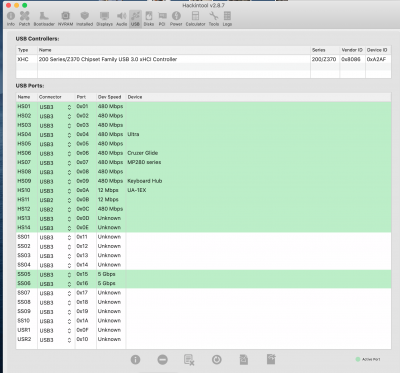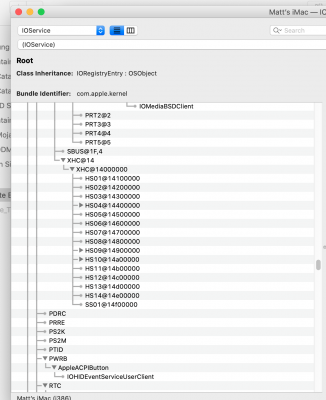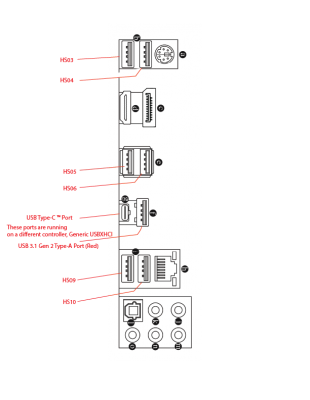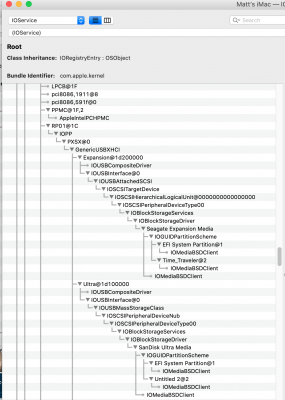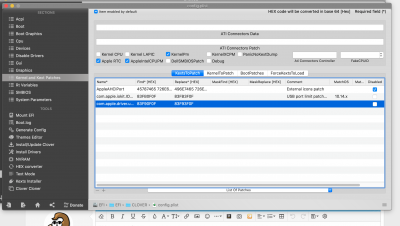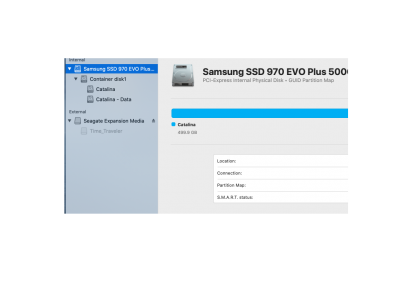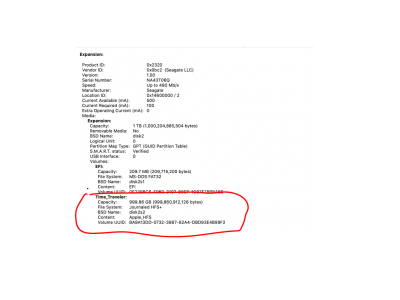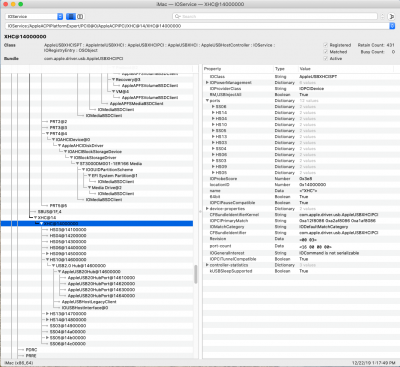UtterDisbelief
Moderator
- Joined
- Feb 13, 2012
- Messages
- 9,591
- Motherboard
- Gigabyte B760 Gaming X AX
- CPU
- i5-14600K
- Graphics
- RX 560
- Mac
- Classic Mac
- Mobile Phone
Here they are.
Okay great.
As you can see in Hackintool ASUS uses an add-on ASMedia USB chipset to give you the USB3 gen 2 ports that the Z370 can't.
Your XHC controller tree with the HS and SS ports on it looks fine.
What would I do? Some tests ...
1) Disable the EC0 to EC rename.
2) remove USBPorts.kext and replace it in EFI/CLOVER/kexts/Other with USBInjectAll.kext.
3) enable the port-limit removal patches for your version of macOS.
Reboot and see what has happened.
Hopefully you get all your Intel ports operating properl. Mounting on the desktop etc.
Let us know.
(Remember to back-up any vital info before testing. Keep you UniBeast flash drive handy).