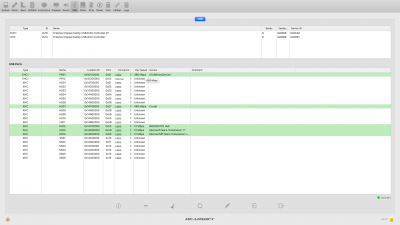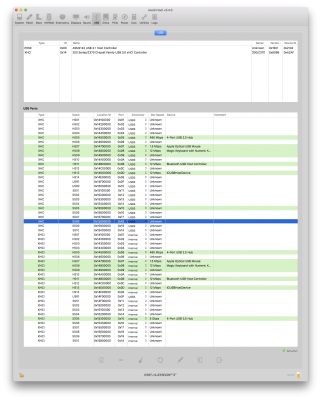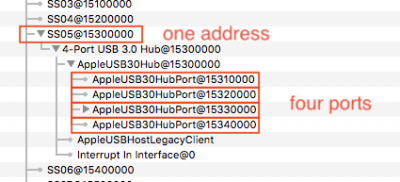- Joined
- Sep 4, 2016
- Messages
- 30
- Motherboard
- ASUS z370-a Prime
- CPU
- i5-8600K
- Graphics
- Sapphire Rx580 Nitro+ 8GB
- Mac
- Mobile Phone
Hi there,
There's nothing wrong with USBInjectAll.lext.
Any problems will be caused by configuration.
As @Feartech explained, for Catalina you need to install 3rd-party kexts in EFI/CLOVER/kexts/Other
Looking at your post #707 it is clear from Hackintoool that USBInjectAll.kext is working and the port-limit removal patch is too.
However, to help further it would be useful to see your EFI folder (by all means remove your serial-number from config.plist but otherwise leave unaltered etc). OR an *.ioreg export.

I've attached the Ioreg report. Sorry if I haven't done anything correctly. I am a complete noob at this and I apologise in advance if there is another thread on this I could've been directed to. Thank you so much for helping!