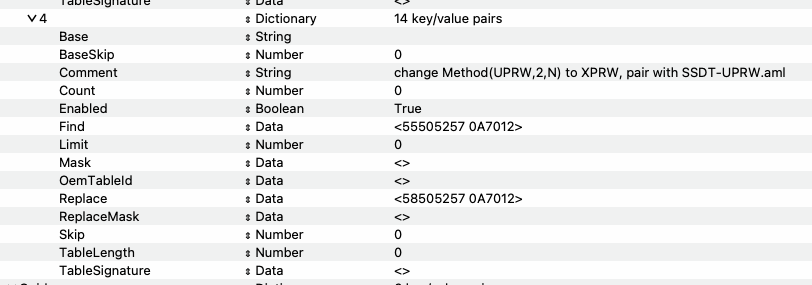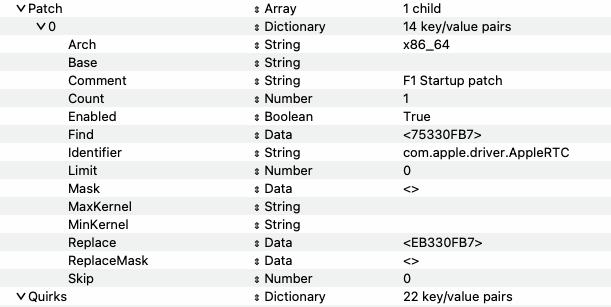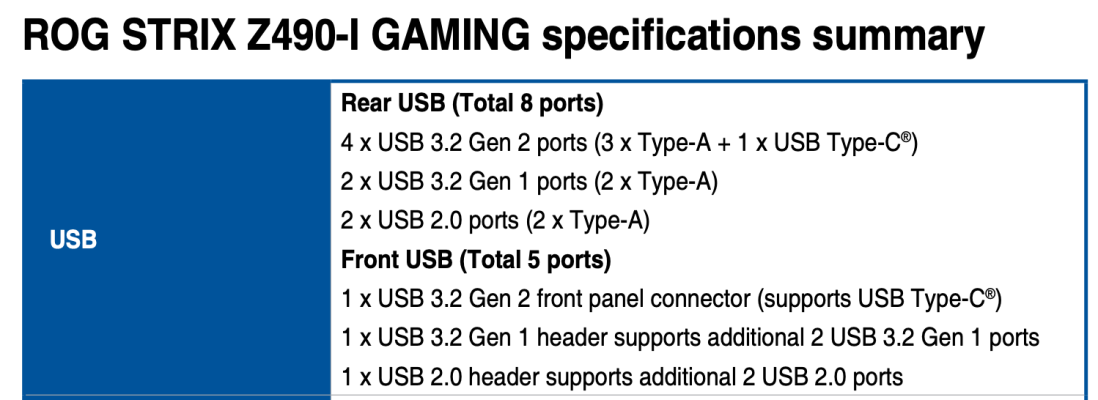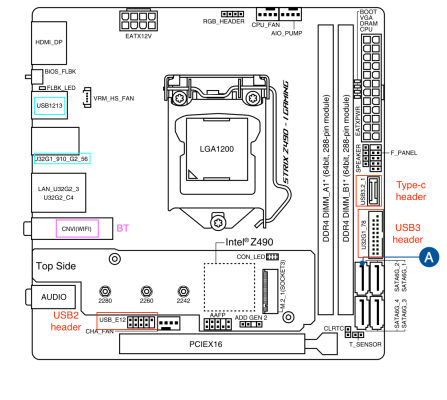I'm happy to have a look at the EFI etc.but have a couple of questions/observations.
Did the system suffer with 'Instant Wake' issues, before you added the SSDT-GPRW.aml table and companion patch to the /EFI/OC/ACPI folder and config.plist respectively?
If not then you may not need this SSDT and the config.plist ACPI patch.
You have an obsolete ACPI patch for Method (UPRW, 2,.... enabled in your config.plist.
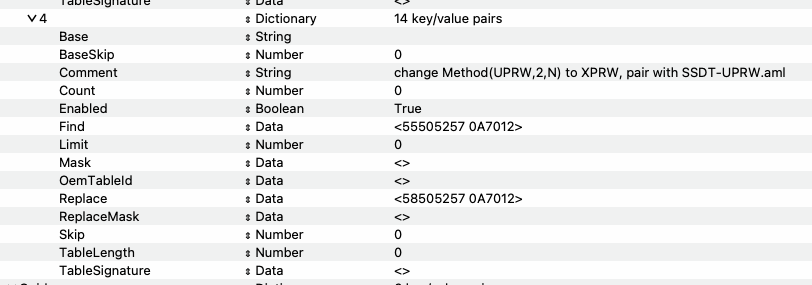
Obsolete patch
It is obsolete because the DSDT.aml doesn't contain a Method (UPRW, 2,.... . It contains a Method (GRPW, 2,.... entry.
I assume you obtained the SSDT-GPRW.aml from this Dortania Github page.
You might want to ensure that
Lilu.kext and
VirtualSMC.kext are the first and second kexts in the
Kernel >
Add section of your config.plist. While you have Lilu.kext first, VirtualSMC.kext is fourth, with another Lilu plugin (NVMeFix.kext) injected before VirtualSMC.kext. This is not usually a good thing.
Kernel >
Patch >
0
Not sure if you need this AppleRTC patch. Where did you obtain the patch and under what circumstances was it being used by the owner/developer?
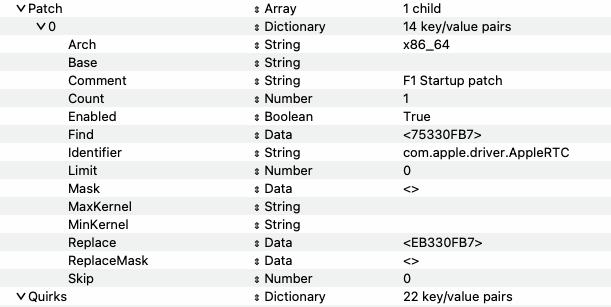
AppleRTC Kernel > Patch
Misc >
Debug >
AppleDebug and
ApplePanic are set to
false, they should be set as
True.
USBPorts.kext details will be in my next post.
Rest of the OC EFI looks fine.