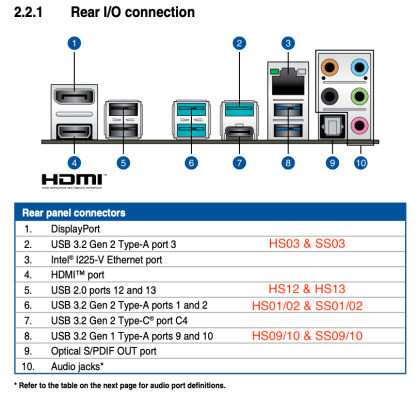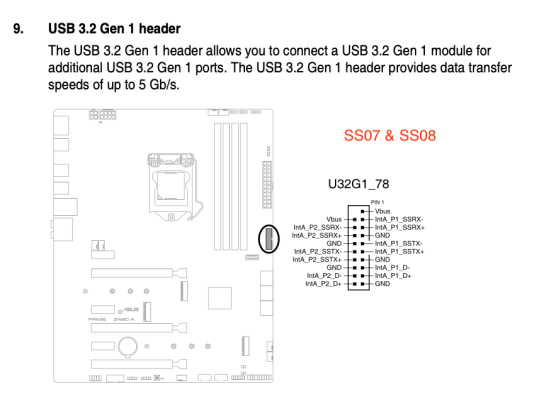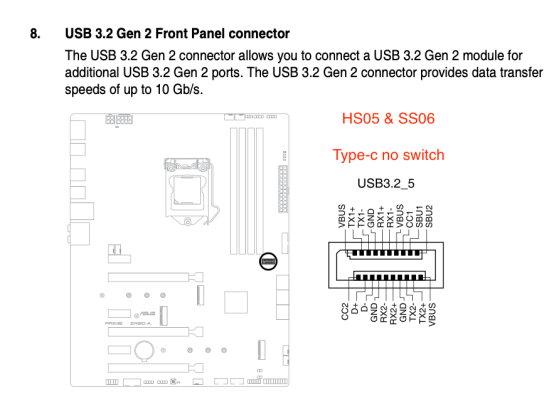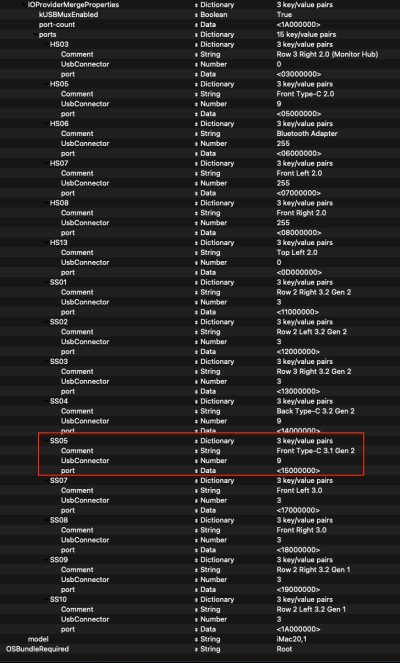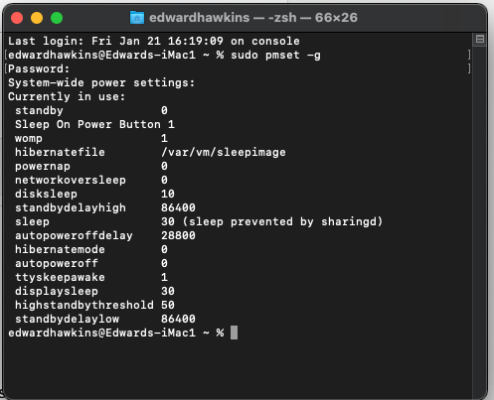- Joined
- Dec 6, 2013
- Messages
- 299
- Motherboard
- ASUS Prime Z490-A
- CPU
- i7-10070K
- Graphics
- RX 6600
- Mac
- Classic Mac
- Mobile Phone
Possible Bios issues:Possible Bios issues:
USBMap.kext (issues):
- Serial Port [Auto], should be disabled when running macOS.
- Have you disabled your IGPU in the Bios?
- The iMac20,1 SMBIOS will expect an IGPU to be present and enabled for running an Empty Framebuffer.
- I don't see any IGPU memory settings in the Bios_Settings.txt file.
- You have disabled the Thunderbolt device, purposely?
View attachment 539648 Ports in USBMap.kext/Contents/Info.plist.
- HS07 & HS08 are set with connector (0) USB2, are these Case front ports connected to an Internal Header port?
- I would check the Type-C ports to ensure they are set correctly as Type-c+sw (9) and are not Type-C (10) ports.
View attachment 539649
1. I don't know why the settings file says that the Serial Port is set to Auto. I double-checked the BIOS, and it's definitely set to Disabled:
2–4. I don't think I disabled anything related to iGPU. The only iGPU setting I can find is iGPU Multi-Monitor, which was disabled, but I just set it to Enabled to see if it makes any difference:
5. The OC guide said to disable Thunderbolt for installation, and since I don't have a Thunderbolt card, I didn't see a reason to re-enable it unless I decide to get one in the future. Should I enable it?
USBMap.kext (issues):
1. Yes, HS07 & HS08 are case front ports connected to an internal header port. Everything labeled "Front" is a case port connected to an internal header port. That also includes HS05, SS06, SS07, and SS08. They're all set based on their type (USB2, USB3, etc.), and only the Bluetooth adapter is set to (255) Internal, which is how I configured the ports on my old build.
2. Can you clarify exactly what the difference is between Type-c+sw (9) and Type-C (10) ports? I wasn't sure what "flipping the device" meant. I assumed it meant that if I rotate the USB-C plug 180° and re-inserted it, the port either would or wouldn't change when discovering ports with USBMap. If that's correct, then the ports didn't change when I flipped the cable, which would mean they should be Type-c+sw (9), right?