You are using an out of date browser. It may not display this or other websites correctly.
You should upgrade or use an alternative browser.
You should upgrade or use an alternative browser.
The everything works Asus Z390-I Gaming * i7-8700K * SAPPHIRE NITRO+ Radeon RX Vega 64 Build
- Thread starter ModMike
- Start date
- Joined
- Aug 30, 2018
- Messages
- 1,467
- Motherboard
- Asus ROG Strix Z390 I-Gaming
- CPU
- i7-8700K
- Graphics
- Vega 64
- Mac
- Classic Mac
- Mobile Phone
Gents
Has anyone with an i5-8600 benchmarked there hacks, I'm interested to see how my fairs in comparison.
Having said that, is there a free benchmarking utility?
Geekbench is the standard and I suggest you look in the benchmarks thread.
- Joined
- Apr 30, 2019
- Messages
- 10
- Motherboard
- ASUS - ROG STRIX Z390-E GAMING
- CPU
- i9-9900K
- Graphics
- VEGA 64
Hello There,
first of all let me thank you for the valued information you really helped me installing my new hackintosh
so I have done everything you have said but now I have couple problems
1- Wifi & Bluetooth is not working
2- Final Cut pro is not Exporting (idon't know if you work with final cut)
3- I don't think my final cut is using all cpu cores
My Build is
CPU 3.6ghz Core i9 9900k
Mother Board : Asus ROG Strix Z390-E Gaming ATX
Ram: 64 GB 3200 MHz DDR4
GPU: Sapphaire Radeon RX Vega 64 8 GB
first of all let me thank you for the valued information you really helped me installing my new hackintosh
so I have done everything you have said but now I have couple problems
1- Wifi & Bluetooth is not working
2- Final Cut pro is not Exporting (idon't know if you work with final cut)
3- I don't think my final cut is using all cpu cores
My Build is
CPU 3.6ghz Core i9 9900k
Mother Board : Asus ROG Strix Z390-E Gaming ATX
Ram: 64 GB 3200 MHz DDR4
GPU: Sapphaire Radeon RX Vega 64 8 GB
Attachments
-
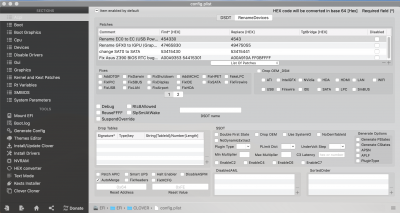 Screen Shot 2019-05-10 at 2.02.35 PM copy.png881.9 KB · Views: 76
Screen Shot 2019-05-10 at 2.02.35 PM copy.png881.9 KB · Views: 76 -
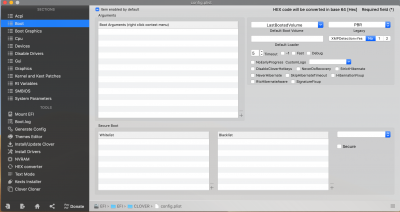 Screen Shot 2019-05-10 at 2.02.45 PM copy.png721.3 KB · Views: 77
Screen Shot 2019-05-10 at 2.02.45 PM copy.png721.3 KB · Views: 77 -
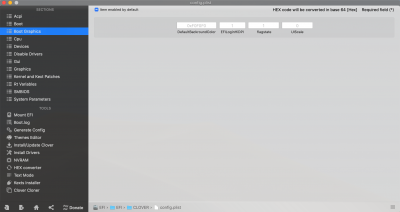 Screen Shot 2019-05-10 at 2.02.50 PM copy.png767.2 KB · Views: 85
Screen Shot 2019-05-10 at 2.02.50 PM copy.png767.2 KB · Views: 85 -
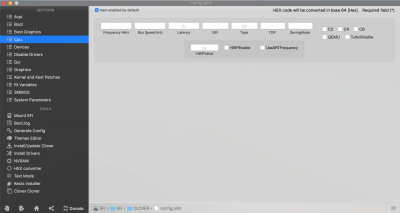 Screen Shot 2019-05-10 at 2.02.53 PM copy.png787.4 KB · Views: 69
Screen Shot 2019-05-10 at 2.02.53 PM copy.png787.4 KB · Views: 69 -
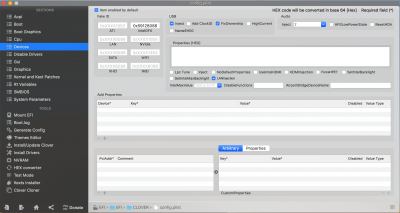 Screen Shot 2019-05-10 at 2.02.57 PM copy.png770.7 KB · Views: 55
Screen Shot 2019-05-10 at 2.02.57 PM copy.png770.7 KB · Views: 55 -
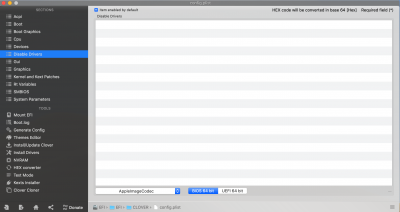 Screen Shot 2019-05-10 at 2.03.06 PM copy.png495.4 KB · Views: 83
Screen Shot 2019-05-10 at 2.03.06 PM copy.png495.4 KB · Views: 83 -
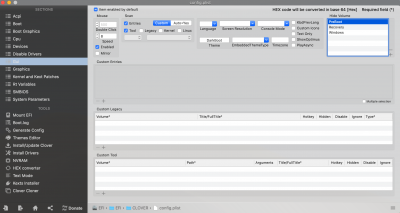 Screen Shot 2019-05-10 at 2.03.16 PM copy.png756.3 KB · Views: 60
Screen Shot 2019-05-10 at 2.03.16 PM copy.png756.3 KB · Views: 60 -
 Screen Shot 2019-05-10 at 2.03.20 PM copy.png679.4 KB · Views: 65
Screen Shot 2019-05-10 at 2.03.20 PM copy.png679.4 KB · Views: 65 -
 Screen Shot 2019-05-10 at 2.03.26 PM copy.png761.3 KB · Views: 67
Screen Shot 2019-05-10 at 2.03.26 PM copy.png761.3 KB · Views: 67 -
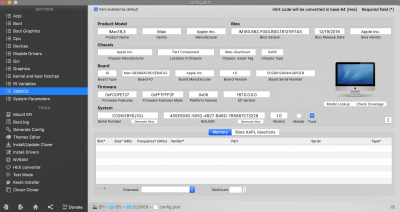 Screen Shot 2019-05-10 at 2.03.32 PM copy.png840 KB · Views: 60
Screen Shot 2019-05-10 at 2.03.32 PM copy.png840 KB · Views: 60 -
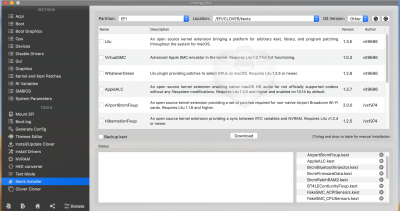 Screen Shot 2019-05-10 at 2.04.17 PM copy.png752.2 KB · Views: 62
Screen Shot 2019-05-10 at 2.04.17 PM copy.png752.2 KB · Views: 62
Last edited:
- Joined
- Aug 30, 2018
- Messages
- 1,467
- Motherboard
- Asus ROG Strix Z390 I-Gaming
- CPU
- i7-8700K
- Graphics
- Vega 64
- Mac
- Classic Mac
- Mobile Phone
- What WiFi card do you have?
- Where did you get it from?
- Did you turn off legacy USB support in the BIOS?
- Does it work in Windows?
- Joined
- Apr 30, 2019
- Messages
- 10
- Motherboard
- ASUS - ROG STRIX Z390-E GAMING
- CPU
- i9-9900K
- Graphics
- VEGA 64
I don't have wifi card i'm speaking about the internal one the board has wifi and bluetooth also I bought fenvi t919 but it's still in shipping, and I don't have windows only MacOs Mojave installed on it
- Joined
- Aug 30, 2018
- Messages
- 1,467
- Motherboard
- Asus ROG Strix Z390 I-Gaming
- CPU
- i7-8700K
- Graphics
- Vega 64
- Mac
- Classic Mac
- Mobile Phone
I don't have wifi card i'm speaking about the internal one the board has wifi and bluetooth also I bought fenvi t919 but it's still in shipping, and I don't have windows only MacOs Mojave installed on it
Won't work, need the new card.
- Joined
- Apr 30, 2019
- Messages
- 10
- Motherboard
- ASUS - ROG STRIX Z390-E GAMING
- CPU
- i9-9900K
- Graphics
- VEGA 64
What about Fenvi T1919 is it gonna work or I need new one, if so what is your recommendation ?
- Joined
- Aug 30, 2018
- Messages
- 1,467
- Motherboard
- Asus ROG Strix Z390 I-Gaming
- CPU
- i7-8700K
- Graphics
- Vega 64
- Mac
- Classic Mac
- Mobile Phone
If you want to use the internal slot you need a DW1560, it is the only one that I know for sure fits and works. It has become stupidly expense but there is an equivalent lenovo card that should work. Not sure about the Fenvi, try searching the site.
- Joined
- Apr 28, 2019
- Messages
- 1
- Motherboard
- ASUS ROG STRIX Z390-H GAMING
- CPU
- i7-8700
- Graphics
- RX 570
- Mac
- Mobile Phone
@ModMike
Just a big big thank you for your guide, it's been amazingly helpful to get my Hackintosh up and running.
My build is very similar, slower processor
ASUS - ROG STRIX Z390-H GAMING
i7-8700 3.2GHz
MSI Radeon RX570 ARMOR OC 4GB
Corsair Vengeance LPX 2 x 8GB DDR4 2666MHz
Crucial CT100P1SSD8 1TB NVMe M.2 SSD
Corsair VS650W Active PFC 80 Plus PSU
Corsair Hydro H60 Liquid CPU Cooler
TP-LINK Archer T9E AC1900
GMYLE Ultra-Mini USB Broadcom Bluetooth
What works? Seems like everything - I haven't got a webcam yet, but am confident that FaceTime will work. iMessage, handoff, continuity, unlock with Watch all work ok, as well as import photo from iPhone.
The only things I've got down that differed from your guide to get me going was:
SMBIOS the board version was down as 1, and I needed to change to iMac18,3 to get it working with Handoff etc.
I tried a couple of different wifi solutions, but they were all rebooting the Hackintosh after a period, adding:
brcmfx-country=GB. in Boot Arguments in the config.plist seems to have resolved that completely.
Two things which I'm not sure about.
1) I've got two 28" 4K monitors connected via DP to the Radeon, and About This Mac lists the correct card. In Geekbench, the Compute benchmark was letting me select between the inbuilt Graphics and the Radeon, however I've just checked again and it's just listing the Radeon now.
2) The Radeon's fans... HWMonitor shows the GPU die at 53, then 54, then 55 the fans kick in, drops to 54, the fans stop, it drops to 53 then rises again. Is there anyway I can make the GPU fans stay on slow (and quiet), rather than hear them rev up every 30 seconds or so?
Anyway, another big thanks. This Hackintosh hammers my 2015 MBP Retina.
Just a big big thank you for your guide, it's been amazingly helpful to get my Hackintosh up and running.
My build is very similar, slower processor
ASUS - ROG STRIX Z390-H GAMING
i7-8700 3.2GHz
MSI Radeon RX570 ARMOR OC 4GB
Corsair Vengeance LPX 2 x 8GB DDR4 2666MHz
Crucial CT100P1SSD8 1TB NVMe M.2 SSD
Corsair VS650W Active PFC 80 Plus PSU
Corsair Hydro H60 Liquid CPU Cooler
TP-LINK Archer T9E AC1900
GMYLE Ultra-Mini USB Broadcom Bluetooth
What works? Seems like everything - I haven't got a webcam yet, but am confident that FaceTime will work. iMessage, handoff, continuity, unlock with Watch all work ok, as well as import photo from iPhone.
The only things I've got down that differed from your guide to get me going was:
SMBIOS the board version was down as 1, and I needed to change to iMac18,3 to get it working with Handoff etc.
I tried a couple of different wifi solutions, but they were all rebooting the Hackintosh after a period, adding:
brcmfx-country=GB. in Boot Arguments in the config.plist seems to have resolved that completely.
Two things which I'm not sure about.
1) I've got two 28" 4K monitors connected via DP to the Radeon, and About This Mac lists the correct card. In Geekbench, the Compute benchmark was letting me select between the inbuilt Graphics and the Radeon, however I've just checked again and it's just listing the Radeon now.
2) The Radeon's fans... HWMonitor shows the GPU die at 53, then 54, then 55 the fans kick in, drops to 54, the fans stop, it drops to 53 then rises again. Is there anyway I can make the GPU fans stay on slow (and quiet), rather than hear them rev up every 30 seconds or so?
Anyway, another big thanks. This Hackintosh hammers my 2015 MBP Retina.
- Joined
- Apr 24, 2017
- Messages
- 9
- Motherboard
- ASUS ROG Strix Z390-i Gaming
- CPU
- i7-8700K
- Graphics
- GTX 1070
I recently decided to upgrade my build with a new CPU and Motherboard. But after doing the set up here I can’t get it to boot. When they have you do the RC6 and DVMT settings, I don’t see that in the new motherboard.
I decided to boot into Verbose and I get the last line reading:
“Apfs_module_start:1279: load: com.apple.filesystem.apfs, v748.51.0, 748.77.0, 2018/06/21”
The previous hardware was:
Asus Hero Maximus 9
Intel 6700k
New Hardware:
Asus Strix z390-i
BIOS version: 2.20.1271
Intel 8700k
I believe I was on OS 10.13 and it was running smoothly before the update. Any ideas?
I decided to boot into Verbose and I get the last line reading:
“Apfs_module_start:1279: load: com.apple.filesystem.apfs, v748.51.0, 748.77.0, 2018/06/21”
The previous hardware was:
Asus Hero Maximus 9
Intel 6700k
New Hardware:
Asus Strix z390-i
BIOS version: 2.20.1271
Intel 8700k
I believe I was on OS 10.13 and it was running smoothly before the update. Any ideas?
Copyright © 2010 - 2024 tonymacx86 LLC
