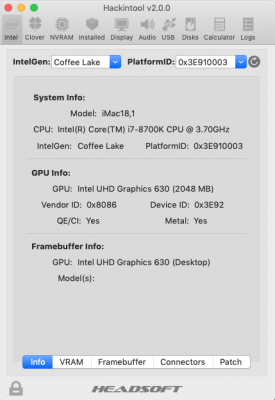- Joined
- Apr 7, 2014
- Messages
- 179
- Motherboard
- MSI Z370i Pro Gaming Carbon AC
- CPU
- i3-8100
- Graphics
- RX 460
- Mobile Phone
Did you manually change all the connectors of your motherboard to "Dummy"? Do I have to do this if I'm setting up my iGPU as headless?