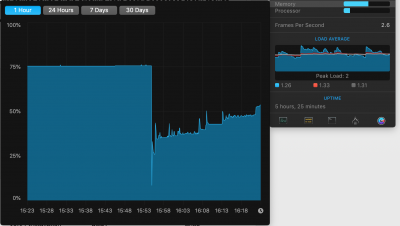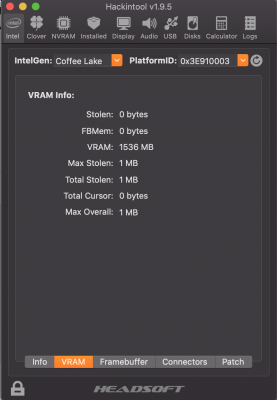Yesterdays EFI has been working the best so far, the tearing and jerkiness was because of the watevergreen and lilu in the kexts/other folder, once removed, those issues went away. I had added everything apart from the fakesmc and it's files to the library/extensions folder as per one of the guides you linked me to.
My issues at the moment are:
- Unusually high GPU usage for seemingly non taxing tasks.
- Occasional high spikes and sustained usage, 25%, 50%, 75% etc and holds there when nothing should be using the GPU.
- Sometimes when coming out of sleep, the GPU spikes cause audio breakup (this hasn't happened today though, so may be fixed).
- Constant high VRAM usage, most of the time around 75%-100%, but sometimes can drop to 50% but rarely lower than that. The dip you see is after sleep, it works it's way back up again. I did a bit of googling on this in particular and saw that people with legit iMacs were seeing the same thing, so I'm not sure if this one is fixable or if we need to wait for Apple to acknowlege it?View attachment 391504
Aside from the iGPU not working, things are running as good if not better than they ever have. Thanks.