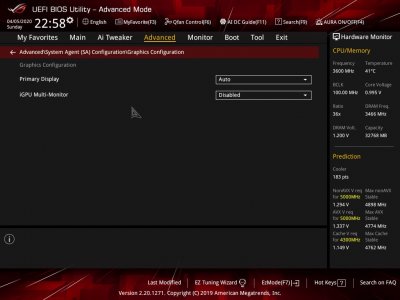- Joined
- Aug 30, 2018
- Messages
- 1,467
- Motherboard
- Asus ROG Strix Z390 I-Gaming
- CPU
- i7-8700K
- Graphics
- Vega 64
- Mac
- Classic Mac
- Mobile Phone
I reached out to @jaymonkey about your audio issue and there is a little bit of bad news concerning HDMI audio:
AppleALC and AppleHDA only deal with the analog/onboard audio codec (usually RealTek ALC) , HDMI and Display Port Audio is an extension of the graphics card driver and has nothing to do with the layout-id (or alc-layout-id). If you look at the top section of your screen grab you can see that the Vega GPU has its own codec driver listed, these devices are not user configurable.
Some suggestions :-
- Have your tried a different (better quality) HDMI/Display Port cable ?
- Check the Monitors built-in menus and see if it is possible to turn off Display Port 1.2 compatibility
- Try a different HDMI/Display Port connector on the dGPU