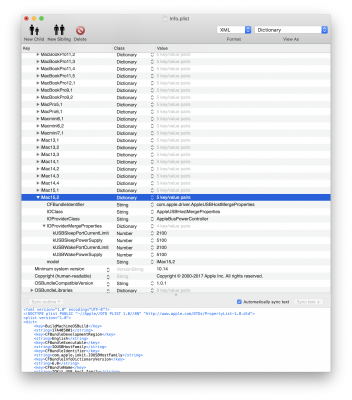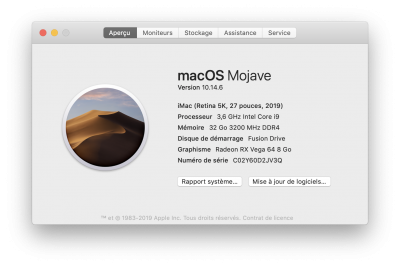- Joined
- Jun 20, 2019
- Messages
- 127
- Motherboard
- Asus Z390-i
- CPU
- i7-8700K
- Graphics
- RX580
- Mac
- Mobile Phone
@trankilou Yes, But I want to fix iGPU freeze problem. From this post (https://www.tonymacx86.com/threads/...coding-instead-of-intels.277372/#post-1957651), macOS will make IGPU work in certain types of videos.
May I have your EFI configs? Really appreciate your help!
Sorry I don't understand why you wanna use Intel Quick Sync (IQS). I disagree with jay IQS is not efficient at all (I made a lot a research and tests about that), and as Zaklol said there is terminal command to control that too (it proves Jay was wrong about that btw...) . If you have a DGPU use it and forget IQS.