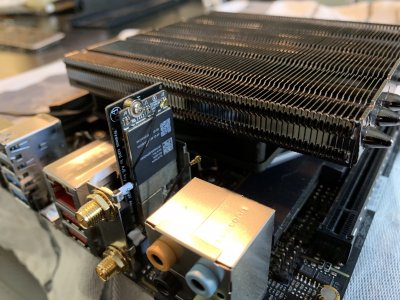Leesureone
Moderator
- Joined
- Feb 21, 2010
- Messages
- 3,882
- Motherboard
- Asus Z790 Maximus Hero
- CPU
- i9-13900K
- Graphics
- RX 6950 XT
- Mac
- Mobile Phone
I don't know why the SSDT would cause your SSD to slow if that is what you are saying. All I can say is maybe it is wrong for your specific system and you need to create your own for proper port limit patching. I think we already had that conversation. Drivers, kexts and config.plist look fine. Did you load any kexts to Library extensions too or no? If so what? As far as Final Cut Pro goes you probably need to solve your SSD issue first, there are other specific forums that deal with FCPX you probably need to visit.I have this speed if ssdt is loaded, without it works okay.
Final cut doesn't boot in any cases. Its possible to run fcpx by changing intelGFX or ig-platform but in this case I'll lose quick sync in MacX.
Last edited: