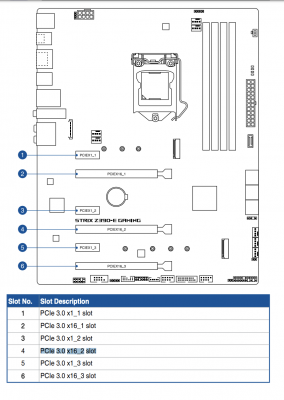Hey All!
I'm jumping over to this thread since I had thought my WiFi issue was software related one and therefore had been posting
here but according to the moderator, it may be hardware related.
How do I know if I installed this correctly?
(I had thought I followed the "Spoiler: Dell DW1560 Installation Guide" exactly and clearly, this may not be the case)
Here was the card I purchased, is this a fraud or is there another problem with this card?
Additionally, I purchased
these antennas confirming these wouldn't be the problem?
Could mixing up the cables and plugging them into the wrong antenna make this problem?
Any other items I should look for as I take this apart?
If there is something else I am missing please let me know. Thanks in advance for the time, energy and care to this problem.
For reference, I've reattached all system files to confirm this is, in fact, hardware related. Note my my graphics card is plugged into Slot 4 PCIe 3.0 x16_2 slot (see attached image/ diagram for details)