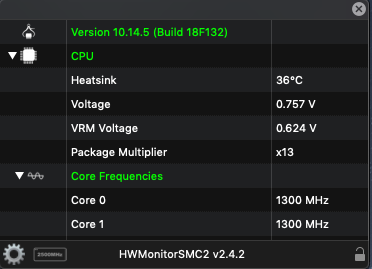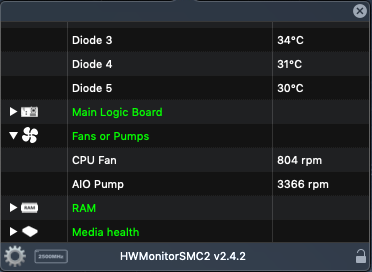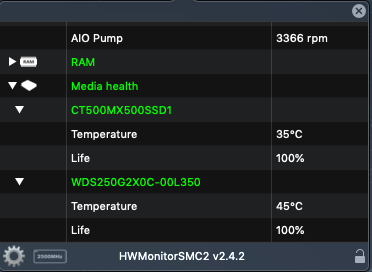- Joined
- Apr 7, 2018
- Messages
- 93
- Motherboard
- Asus ROG Strix Z390-I Gaming
- CPU
- i7-8700K
- Graphics
- Vega 56
- Mac
- Mobile Phone
Hi guys, I updated to 10.14.5 but my boot time increases of about 30 second, arriving to a sad 1.30. Moreover, I changed SMBIOS to 19,1 but I still see iMac 5k 2017 on system properties. Here is my boot.log and my system properties. I replaced EFI folder with the original one from the 1st post, changing just the serial number of my mac and SMBIOS.
What should I do?
Oh I forgot... during boot some odd lines appeared on the top of the screen, with 10.14.4 there wasn't
The purple lines you experience during boot is a known issue with AMD graphics cards in 10.14.5. I have the same problem. Will probably be fixed soon with new whatevergreen.kext / Lilu.kext.