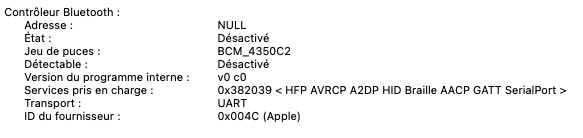There's this users same build here with EFI Uploads.
ASUS ROG Strix Z390-E Gaming + i7-9700k + Asus TUF RX 6800 XT + UHD 630 Headless + Big Sur / Monterey + OpenCore Components: Monitor: LG 27UL650-W 27 Inch 4K UHD LED Monitor with VESA DisplayHDR 400 Motherboard: Asus ROG Strix Z390-E Gaming CPU: Intel Core i7-9700K OC to 4.8 GHz GPU: ASUS TUF...

www.tonymacx86.com
And if you want to update to a later version of OpenCore so you can install Ventura, and have limited experience, you can try OpenCore Auxiliary Tools. There is a bit of a learning curve but it works quite well. Use a USB Drive for testing and back up your system first.
Cross-platform GUI management tools for OpenCore(OCAT) - ic005k/OCAuxiliaryTools

github.com