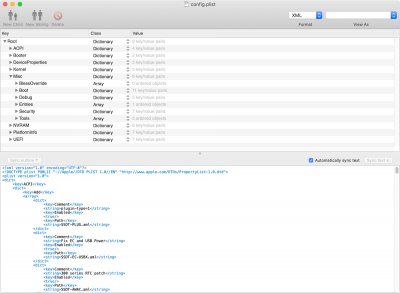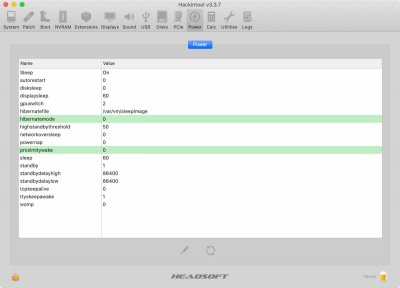- Joined
- Aug 30, 2018
- Messages
- 1,467
- Motherboard
- Asus ROG Strix Z390 I-Gaming
- CPU
- i7-8700K
- Graphics
- Vega 64
- Mac
- Classic Mac
- Mobile Phone
@ModMike
I think I solved my sleep problem. Tonight my Mac didn’t wake up even once. I changed tcpkeepalive from 1 to 0.
Commands for the terminal: sudo pmset -a tcpkeepalive 0
Here is the log file:
PHP:2020-04-14 06:11:54.962670+0300 localhost powerd[125]: [powerd:sleepWake] Wake reason: "BlueAvengers: Toggle beacon state" identity: "com.apple.bluetoothd-blueavengers" 2020-04-14 06:12:21.137359+0300 localhost kernel[0]: (AppleACPIPlatform) AppleACPIPlatformPower Wake reason: PWRB (User) 2020-04-14 06:12:21.137360+0300 localhost kernel[0]: (AppleACPIPlatform) AppleACPIPlatformPower Wake reason: PWRB (User) 2020-04-14 06:20:31.111287+0300 localhost kernel[0]: (AppleACPIPlatform) AppleACPIPlatformPower Wake reason: RTC (Alarm) 2020-04-14 06:20:31.111288+0300 localhost kernel[0]: (AppleACPIPlatform) AppleACPIPlatformPower Wake reason: RTC (Alarm) 2020-04-14 08:20:42.686403+0300 localhost kernel[0]: (AppleACPIPlatform) AppleACPIPlatformPower Wake reason: RTC (Alarm) 2020-04-14 08:20:42.686403+0300 localhost kernel[0]: (AppleACPIPlatform) AppleACPIPlatformPower Wake reason: RTC (Alarm) 2020-04-14 10:20:38.013693+0300 localhost powerd[125]: [powerd:sleepWake] Wake reason: "BlueAvengers: Toggle beacon state" identity: "com.apple.bluetoothd-blueavengers" 2020-04-14 10:21:36.475753+0300 localhost kernel[0]: (AppleACPIPlatform) AppleACPIPlatformPower Wake reason: RTC (Alarm) 2020-04-14 10:21:36.475754+0300 localhost kernel[0]: (AppleACPIPlatform) AppleACPIPlatformPower Wake reason: RTC (Alarm) 2020-04-14 12:21:48.266961+0300 localhost kernel[0]: (AppleACPIPlatform) AppleACPIPlatformPower Wake reason: RTC (Alarm) 2020-04-14 12:21:48.267024+0300 localhost kernel[0]: (AppleACPIPlatform) AppleACPIPlatformPower Wake reason: RTC (Alarm) 2020-04-14 14:21:44.015388+0300 localhost powerd[125]: [powerd:sleepWake] Wake reason: "BlueAvengers: Toggle beacon state" identity: "com.apple.bluetoothd-blueavengers" 2020-04-14 14:22:42.050298+0300 localhost kernel[0]: (AppleACPIPlatform) AppleACPIPlatformPower Wake reason: RTC (Alarm) 2020-04-14 14:22:42.050300+0300 localhost kernel[0]: (AppleACPIPlatform) AppleACPIPlatformPower Wake reason: RTC (Alarm) 2020-04-14 16:22:53.850716+0300 localhost kernel[0]: (AppleACPIPlatform) AppleACPIPlatformPower Wake reason: PWRB (User) 2020-04-14 16:22:53.850717+0300 localhost kernel[0]: (AppleACPIPlatform) AppleACPIPlatformPower Wake reason: PWRB (User) 2020-04-15 05:22:30.156118+0300 localhost powerd[126]: [powerd:sleepWake] Wake reason: "BlueAvengers: Toggle beacon state" identity: "com.apple.bluetoothd-blueavengers" 2020-04-15 05:23:08.688399+0300 localhost kernel[0]: (AppleACPIPlatform) AppleACPIPlatformPower Wake reason: PWRB (User) 2020-04-15 05:23:08.688400+0300 localhost kernel[0]: (AppleACPIPlatform) AppleACPIPlatformPower Wake reason: PWRB (User) iMac-Pro:~ sergey$
Are you still getting post error using OC? I suspect that Hibernate may cause the post error. In my latest OC I have it disabled.