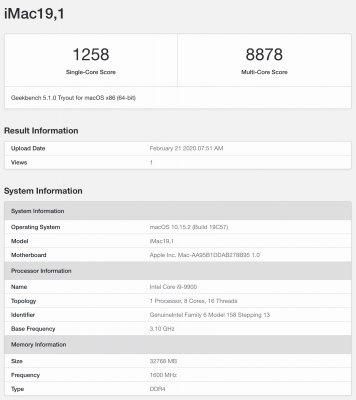- Joined
- Apr 7, 2018
- Messages
- 93
- Motherboard
- Asus ROG Strix Z390-I Gaming
- CPU
- i7-8700K
- Graphics
- Vega 56
- Mac
- Mobile Phone
IMO It's still better to create your own SSDT-UIAC because you are not dependent on the port limit patch. The port limit patch can break in future updates.No need to bother, USB limit has been debunked, please see guide for full explanation. Just use USBInjectAll.kext with the correct port limit patch remover and you will have full access to everything. Been using it that way since I wrote the guide and no issues.
My EFI's include the proper settings for full USB enablement.