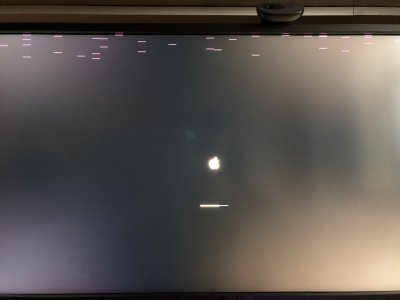- Joined
- Oct 27, 2018
- Messages
- 198
- Motherboard
- Asus ROG Strix Z390-i Gaming
- CPU
- i7-8700K
- Graphics
- RX 560
Did the update, updated BIOS and updated to latest EFI, went without a problem, apart from the usual issues that happen each time I change any graphics settings in the BIOS and I get a black screen on reboot, this is easily fixed by swapping the mini display port cable from the 560 to the iGPU, then back into the BIOS and as always, it has reverted back to the iGPU instead of the PEG. Changed to PEG, rebooted and then swapped the cable back and all's good, running at 5GHz. Thanks @ModMike