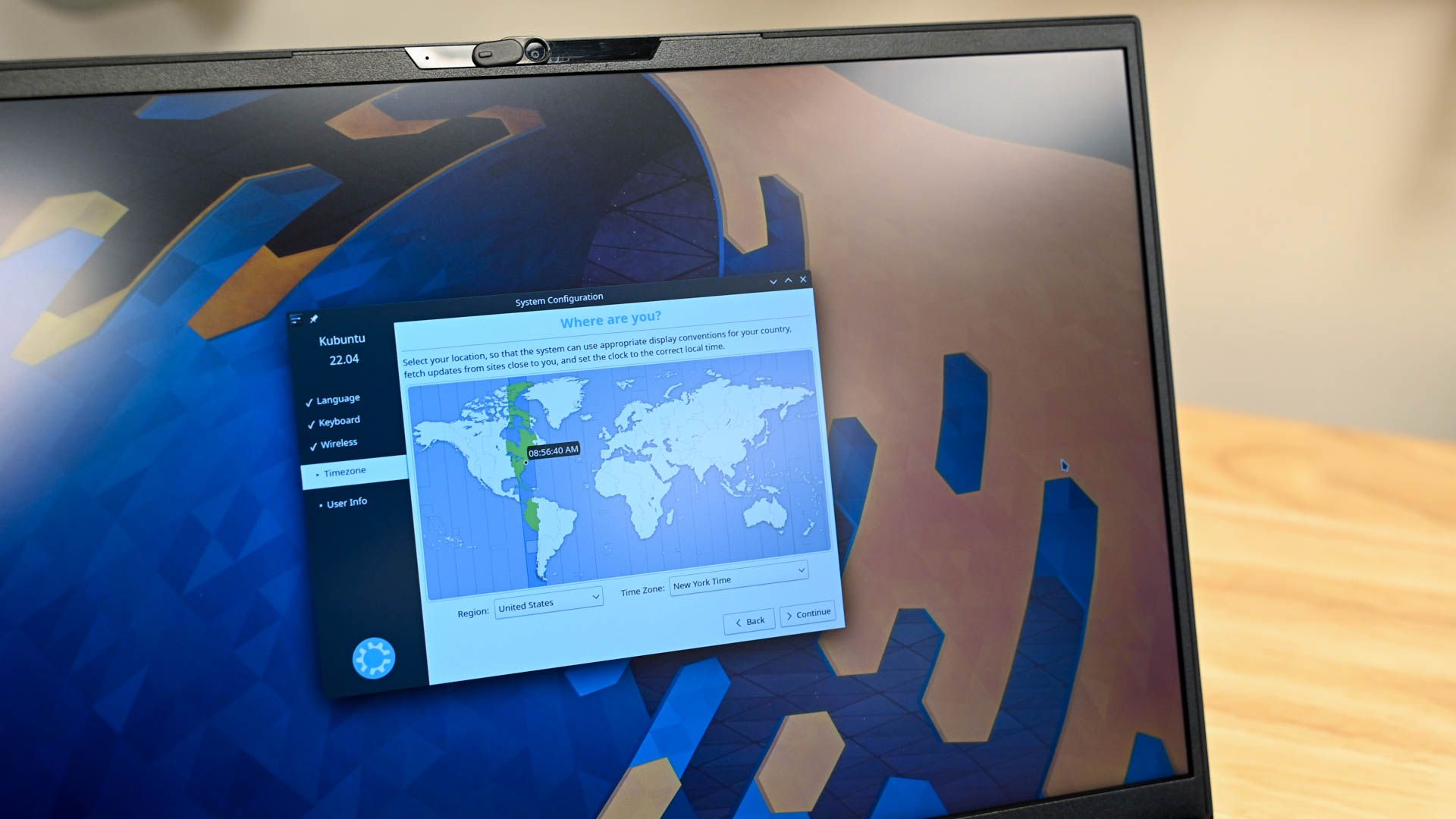- Joined
- May 12, 2014
- Messages
- 158
- Motherboard
- Asus prime Z390-A
- CPU
- i7-9700
- Graphics
- UHD 630
- Mac
- Classic Mac
- Mobile Phone
It worked for me, following these instructions.
Thanks a lot!
But the Clover version is outdated, thus I was not able to boot my migration from HS.
Updated Clover, and it booted.
Thanks a lot!
But the Clover version is outdated, thus I was not able to boot my migration from HS.
Updated Clover, and it booted.