- Joined
- Aug 30, 2018
- Messages
- 1,467
- Motherboard
- Asus ROG Strix Z390 I-Gaming
- CPU
- i7-8700K
- Graphics
- Vega 64
- Mac
- Classic Mac
- Mobile Phone
Here is a fully working core EFI for those using a DW 1560.
Yes, this also works for me on the 5700 XT. I changed only SerialNumber and SmUUID.I hate to ask, but there is version 5111 of Clover. Would you mind trying it out? If it works for you, I will look at the WEG removal patch to speed up video card processing.
Nice work Mike.I have done extensive testing with the card when I first installed and I can assure you I need the 4 BRCM patches for the Dell DW1560.
I finally fixed it and didn't need the 15 port limit fix, I have all my ports. Turns out I needed to add USBInjectall.
I also needed to remove the executable path for BrcmBluetoothInjector.kext other wise the system hangs.
I will clean it, update it, and post after supper.
I did not found solution for Netflix and Apple TV+...
- DRM
- Netflix —> KO only preview, not content
- Apple TV+ —> KO only preview, not content
I'll have to work on all that.
@Leesureone Any ideas how to get the Bluetooth on the BCM94360CS2 to work (Open Core)? I have no problem with CloverI started the first time. It works. I set No to four kexts, but my bluetooth is not working. My wifi is working.
View attachment 461765
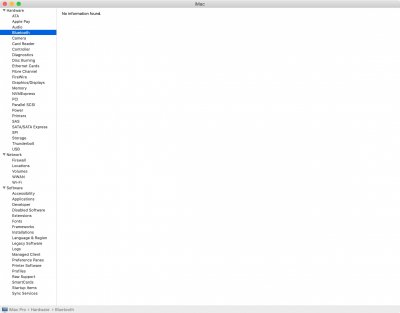
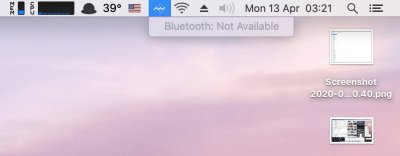
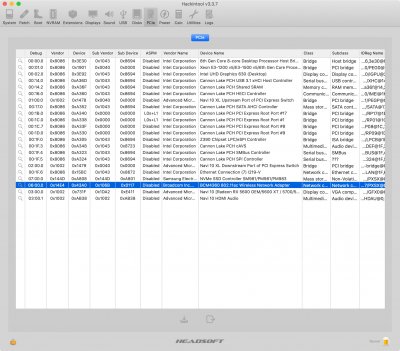
Hi, it works for me too. But strange loading of the OS very fast with no apple logo and loading bar
@Leesureone Any ideas how to get the Bluetooth on the BCM94360CS2 to work (Open Core)? I have no problem with Clover
View attachment 461777
View attachment 461778
View attachment 461780
@ModMike Can you show your Power section in Hactintool? (CLOVER)
View attachment 461782
My computer began to wake up much less often at night, but sometimes it still wakes up and immediately falls asleep after a minute. Maybe it's ProximityWake
This does not work for me. Bluetooth still not working.1) Did you try the open core EFI I attached in post #3448? If that doesn't work, remove the BRCM drivers, except for BRCMBluetoothInjector. You may also need to remove AirportBRCMFixup, not sure. Leave it in and reboot, you should be fine. If not, remove it also.
2) You have 2 red highlights. Click on the screwdriver at the bottom of the page, it will fix it and you should be good to go.
