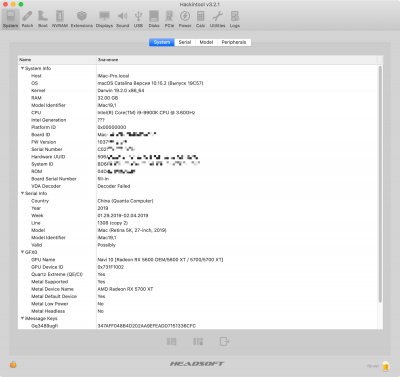Many thanks for the great guide!
Since this is my first build I tried to mostly select items in the buyer’s guide and/or your build to get everything up and working without a lot of problems. Wanted to share with you the components of my planned build before I hit you with a couple of questions on your installation guide.
Asus Rog Strix Z390-I Gaming, Core i7-9700K, Noctua NH-L9x65 Low-Profile CPU cooler, Crucial Ballistix 2666 MHz DDR DRAM 32GB, Sapphire RX 580 Pulse 8GB video card, Dell Wireless DW1560 802.11 ac/b/g/n Broadcom BCM94352Z M.2 Ngff WiFi Card 6XRYC, Two 970 EVO NVMe M.2 (a 1TB & a 500 GB) V-NAND SSD’s, Corsair SF750 Platinum PSU, Ghost S1 case with medium tophat & 3 Noctua fans for exhaust. Doing a fresh install of Catalina.
At the end of your guide you provide a number of attachments to use in the installation. Since I’ll be using a graphics card I plan on using the CAT-DGPU-EFI.zip file, but I’m not sure if I need to use the SSDT-UIAC.aml, Bluetooth and Dell wifi attachments at the end of the guide. Not sure if they’re already handled in the CAT-DGPU-EFI file already since I using the wifi/bluetooth card in your build or if I will need to use them as patches once the EFI file is installed. Basically, not sure if I need to use them and where they would go if I need to add post-installation. Thanks again for the great guide and any insights you can provide.