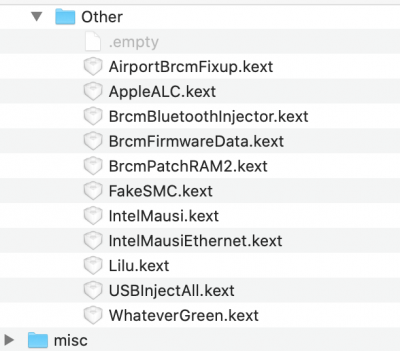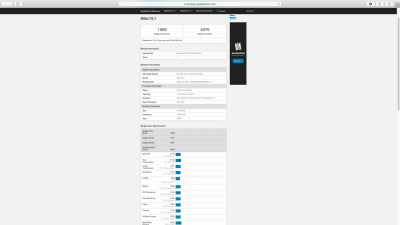Leesureone
Moderator
- Joined
- Feb 21, 2010
- Messages
- 3,882
- Motherboard
- Asus Z790 Maximus Hero
- CPU
- i9-13900K
- Graphics
- RX 6950 XT
- Mac
- Mobile Phone
Since today I can't boot anymore to Catalina. I got this verbose output. Maybe my hack has updated in the night? Does anyone have the latest kexts for me on the latest Catalina update?
View attachment 438104
Weird, maybe you have a backup you can restore? Either that or try booting the recovery partition to reinstall over your existing Catalina install. Whatevergreen and Lilu have been the recommended kext updates for Catalina, that's about it.
What we know about the 10.15.1 Update so far...
- macOS Build 19B88
- Updated Intel and AMD graphics drivers
- Initial support for AMD Navi graphics cards
- AMD users may need to update to WhateverGreen 1.3.4
- Updated audio drivers- established users of Catalina with AppleALC or VoodooHDA should not need to update.
- Updated USB drivers- those using Port Limit Removal patch may have to update to new patches for 10.15.1
- Install macOS Catalina App has been updated - If you downloaded macOS Catalina from the App Store prior to today, and you want to have the latest version on your backup installer USB, simply log into the Mac App Store and click Download. The updated Install macOS Catalina App can be found in the App Store