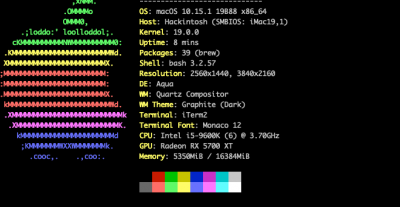- Joined
- Oct 11, 2019
- Messages
- 15
- Motherboard
- Asus ROG Strix Z390-I
- CPU
- i9-9900K
- Graphics
- RX 5700 XT
- Mac
- Mobile Phone
Taking a break now isn't a bad idea. It's not a lost cause and when you decide to get back to it then double check your graphic bios settings.
Advanced Items > System Agent (SA) Graphics Configuration > DVMT Pre-Allocated > 128
I have also tried:
Primary Display: PEG
iGPU Multi Monitor: Disabled
Which had the same issue, I was able to get to the very first screen of any GUI on the installer but it was badly broken:
Interestingly enough that black box is my mouse cursor but if I shake it around it turns into the standard mouse and even has the effect of getting larger when you shake the mouse really fast. The rest of the screen stays the same though.
I just tried a couple more things:
- Click [Space] in Clover and disable WhateverGreen
- Disable WhateverGreen with that same process and also remove the boot arg
Both of these ended up with a black screen