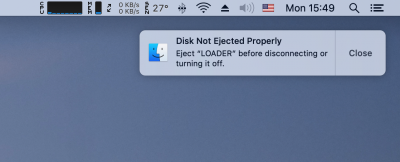- Joined
- Sep 5, 2019
- Messages
- 83
- Motherboard
- Asus ROG STRIX Z390-I Gaming
- CPU
- i5-8400
- Graphics
- iGPU
- Mac
- Mobile Phone
So just download the Catalina installer, update your EFI Folder with the new .zip and then hit update?
That’s exactly what I did with the initial Catalina release. But the update this week has changed something as discussed in the last 10 posts or so.So just download the Catalina installer, update your EFI Folder with the new .zip and then hit update?
There seem to be a lot of posts regarding that card, and the 5700, and advice on how to enable it. One of them is here and both versions are discussed, read through some of the entries which seem to point to doing this:Has anyone using this build managed to get their system to boot with a 5700 XT installed. I have upgraded to 10.15.1 Update 2, and I can't get it to boot at all. It freezes every time. If I install with a RX 570, it works fine.

 www.tonymacx86.com
www.tonymacx86.com
There seem to be a lot of post regarding that card, and the 5700, and advice on how to enable it. One of them is here and both versions are discussed, read through some of the entries which seem to point to doing this:
Disable Integrated graphics.
Don’t use inject ATI or EDiD, and disable Whatevergreen or use the boot arg agdpmod=pikera

AMD Radeon Navi GPU
This is showing that you were booted *without* acceleration. You can still boot with the card even when it's not accelerated, if you're booted with acceleration the "About this mac" screen will show "Graphics Radeon RX 5700 XT 8GB" and you'll see more info in the "Graphics/Displays" tab of...www.tonymacx86.com
We have moved to https://github.com/acidanthera/BrcmPatchRAM. Until the next official release cycle you can download the binaries @ BrcmPatchRAM-2019-10-17.zipIf that's all good, make sure you are using my latest EFI. It has all the new BRCM*** drivers updated by @headkaze
I understand that you need to change the Wi-Fi / Bluetooth module to a new one, this is obviousNo board is 100 compatible. U have to use a different BT and WLAN stick or card. Also the AURO light is not working in terms of set them up to special modes. But everything else is working smoothly.
No issues with removing drives after sleep for me. But that's more a problem by setting up BIOS etc correctly.