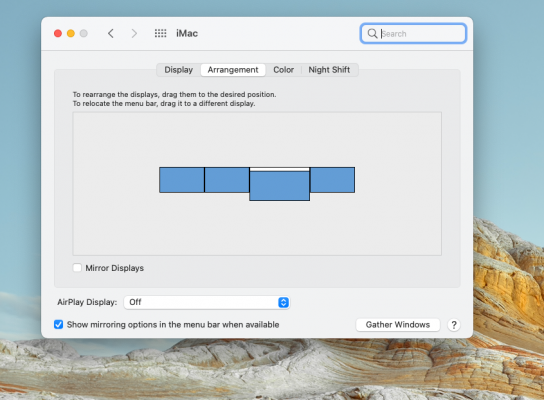trs96
Moderator
- Joined
- Jul 30, 2012
- Messages
- 25,512
- Motherboard
- Gigabyte B460M Aorus Pro
- CPU
- i5-10500
- Graphics
- RX 570
- Mac
- Mobile Phone
Mainly it's all the improvements Haswell brought with it, including the integrated voltage regulator (formerly part of the chipset), lower temperatures and power savings. Haswell focused on increasing efficiency in a big way. Haswell got AVX2. Better iGPU performance. etc etc. The Haswell refresh CPUs got a nice base clock increase. That's why I prefer using a 4690 or 4790 in these. The 27" 15,1 iMac used an i5-4690 or i7-4790K. The latter is simply an overclocked and unlocked 4790.how does the 9020 compare to the 9010 (all things being equal?)
In terms of the motherboard design on the MT models, the Sata and USB 3 ports were moved so that longer 8+ inch graphics cards wouldn't block them. That was one big reason the 4th gen. 9020s have an advantage over the 9010s. It makes it much easier to use a 570/580 if you upgrade the PSU.
Here you can see how they moved these three ports to the left. The black cable is plugged in the USB 3.0 header.
Last edited: