- Joined
- Jul 18, 2015
- Messages
- 39
- Motherboard
- Asrock H97M-ITX/ac
- CPU
- i7-4790K
- Graphics
- RX 570
- Mac
- Mobile Phone
Hello friends,
Has past a while since i didn't pulled my hair out, yet here I am.
So, with what to begin...
Using my intel i7-4790K on GA-Z97X-UD5H motherboard, sleeping function worked almost OOB, without disabling any "hibernationmode", without too much headache.
Now using the same intel on Asrock H97M-ITX/ac motherboard, drives me nuts. I've been reading so many threads, so many suggestions and trying out for 3 nights already, nothing worked. Everything ended with the same result:
Small *Note* BIOS Suspend to RAM = Auto (when Disabled, system won't go to sleep, but it responds when pressing the keyboard / display wakes, i don't need to restart)
Disabling hibernationmode=0
Deleting sleep file
Pointing the sleep file towards /null
Disabling standby=0
Disabling autopoweroff=0
Deleting com.apple.PowerManagement from /Library/Preferences/ (didn't work, and new generated files made my IntelPM run crazy, i've "Put Back" the original files)
Clover Settings I've tried:
Darkwake=0/1/2/8/10
FixHPET | FixRTC | FixS3D | FixACST | FixWAK | FixRegions | SlpSmiAtWake
pmset -g
pmset -g assertions
Full Specs:
MOBO: Asrock H97M-ITX/ac
CPU: Intel i7-4790K
RAM: x2 16GB Corsair Vengeance LP DDR3-1600
GPU: Sapphire RX Nitro+ 570 8Gb
SSD: x2 Crucial 500GB
PSU: 500 Watt Silverstone Strider Series SX500-LG
Has past a while since i didn't pulled my hair out, yet here I am.
So, with what to begin...
Using my intel i7-4790K on GA-Z97X-UD5H motherboard, sleeping function worked almost OOB, without disabling any "hibernationmode", without too much headache.
Now using the same intel on Asrock H97M-ITX/ac motherboard, drives me nuts. I've been reading so many threads, so many suggestions and trying out for 3 nights already, nothing worked. Everything ended with the same result:
If anyone experienced this, and managed to fix, or having more knowledge, please help me out.Pressing "Sleep" button > waiting for around 10sec > HDD goes off | GPU fan starts spinning > trying to exit Sleep > machine/display won't respond. I have to restart...
Small *Note* BIOS Suspend to RAM = Auto (when Disabled, system won't go to sleep, but it responds when pressing the keyboard / display wakes, i don't need to restart)
Here's a list of all I've tried:Disabling hibernationmode=0
Deleting sleep file
Pointing the sleep file towards /null
Disabling standby=0
Disabling autopoweroff=0
Deleting com.apple.PowerManagement from /Library/Preferences/ (didn't work, and new generated files made my IntelPM run crazy, i've "Put Back" the original files)
Clover Settings I've tried:
Darkwake=0/1/2/8/10
FixHPET | FixRTC | FixS3D | FixACST | FixWAK | FixRegions | SlpSmiAtWake
- Now Settings and SSDTs i'm using:
SSDTs EFI/Clover/ACPI/Patched:
CPU Power Management - Piker Alpha's ssdtPRGen (and PluginType=1 in Clover)
Custom SSDT for USBInjectAll - using RehabMan's guide (incl. disabling the EHCI controllers EH01/EH02)
USB Power Property - using RehabMan's guide (copy/paste the SSDT-EC.aml)
Kexts /Library/Extensions:
FakeSMC.kext | FakeSMC_LPCSensors.kext | FakeSMC_GPUSensors.kext | FakeSMC_CPUSensors.kext | FakeSMC_ACPISensors.kext
FakePCIID.kext | USBInjectAll.kext | AppleALC.kext | Lilu.kext | WhateverGreen.kext
EFI/Clover/drivers64UEFI:
ApfsDriverLoader-64.efi | AptioMemoryFix-64.efi | DataHubDxe-64.efi | FSInject-64.efi | SMCHelper-64.efi | VBoxHfs-64.efi
Clover Settings I'm using:
I will #attach pictures
System Definition: iMac 14,2
- BIOS Settings I'm using:
Advanced / CPU Configuration:
CPU C States Support = Enabled
Enhanced Halt Support (C1E) = Enabled
CPU C3 State Support = Auto
CPU C6 State Support = Auto
CPU C7 State Support = Auto
Package C State Support = C6
Advanced / ACPI Configuration:
Suspend to RAM = Auto
Check Ready Bit = Enabled
ACPI HPET Table = Enabled
RTC Alarm Power On = By OS
USB Keyboard / Remote Power On = Enabled
USB Mouse Power On = Enabled
Advanced / USB Configuration:
USB Controller = Enabled
Intel USB3.0 Mode = Smart Auto
Legacy USB Support = Auto
Legacy USB3.0 Support = Enabled
USB Compatibility Patch = Disabled
pmset -g
System-wide power settings:
Currently in use:
standby 0
Sleep On Power Button 1
womp 0
hibernatefile /dev/null
powernap 0
networkoversleep 0
disksleep 10
sleep 0 (sleep prevented by coreaudiod)
autopoweroffdelay 28800
hibernatemode 0
autopoweroff 0
ttyskeepawake 1
displaysleep 10
standbydelay 10800
pmset -g assertions
2019-07-15 02:52:46 +0200
Assertion status system-wide:
BackgroundTask 1
ApplePushServiceTask 0
UserIsActive 1
PreventUserIdleDisplaySleep 0
PreventSystemSleep 0
ExternalMedia 0
PreventUserIdleSystemSleep 1
NetworkClientActive 0
Listed by owning process:
pid 141(coreaudiod): [0x00000b6f0001834c] 01:56:18 PreventUserIdleSystemSleep named: "com.apple.audio.AppleHDAEngineOutput:1B,0,1,2:0.context.preventuseridlesleep"
Created for PID: 1669.
pid 207(nsurlsessiond): [0x000026ae000b8578] 00:00:03 BackgroundTask named: "NSURLSessionTask 20DBBB88-450A-49F0-A5F9-448ADB4B84D0"
pid 95(hidd): [0x000005f2000982da] 00:00:00 UserIsActive named: "com.apple.iohideventsystem.queue.tickle.4294968589.3"
Timeout will fire in 600 secs Action=TimeoutActionRelease
Kernel Assertions: 0xc=USB,BT-HID
id=500 level=255 0x4=USB mod=01.01.70, 01:00 description=com.apple.usb.externaldevice.14200000 owner=IOUSBHostDevice
id=501 level=255 0x4=USB mod=01.01.70, 01:00 description=com.apple.usb.externaldevice.14300000 owner=Rapoo 2.4G Wireless Device
id=502 level=255 0x4=USB mod=01.01.70, 01:00 description=com.apple.usb.externaldevice.14400000 owner=CSR8510 A10
id=503 level=255 0x8=BT-HID mod=01.01.70, 01:00 description=com.apple.driver.IOBluetoothHIDDriver owner=BNBMouseDevice
id=504 level=255 0x8=BT-HID mod=01.01.70, 01:00 description=com.apple.driver.IOBluetoothHIDDriver owner=AppleBluetoothHIDKeyboard
Idle sleep preventers: IODisplayWrangler
Full Specs:
MOBO: Asrock H97M-ITX/ac
CPU: Intel i7-4790K
RAM: x2 16GB Corsair Vengeance LP DDR3-1600
GPU: Sapphire RX Nitro+ 570 8Gb
SSD: x2 Crucial 500GB
PSU: 500 Watt Silverstone Strider Series SX500-LG
Attachments
-
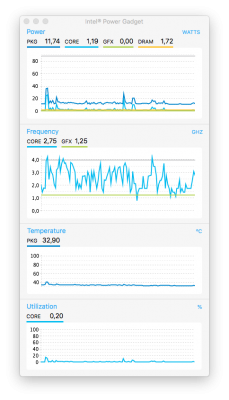 INTEL:PM.png75.1 KB · Views: 190
INTEL:PM.png75.1 KB · Views: 190 -
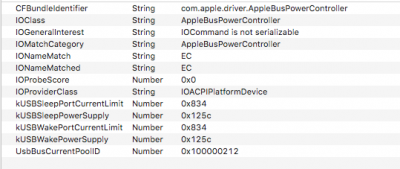 Screen Shot 2019-07-15 at 02.02.47.png55.1 KB · Views: 233
Screen Shot 2019-07-15 at 02.02.47.png55.1 KB · Views: 233 -
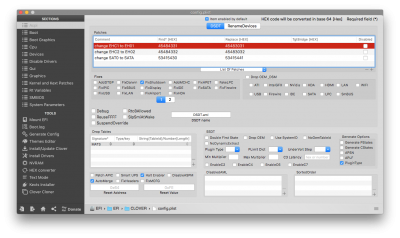 Screen Shot 2019-07-15 at 02.44.02.png252.1 KB · Views: 212
Screen Shot 2019-07-15 at 02.44.02.png252.1 KB · Views: 212 -
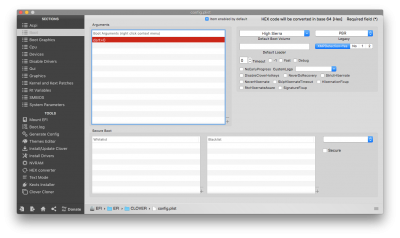 Screen Shot 2019-07-15 at 02.44.09.png178 KB · Views: 204
Screen Shot 2019-07-15 at 02.44.09.png178 KB · Views: 204 -
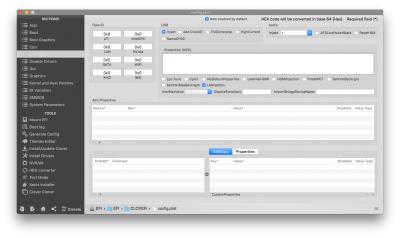 Screen Shot 2019-07-15 at 02.44.14.png191.8 KB · Views: 169
Screen Shot 2019-07-15 at 02.44.14.png191.8 KB · Views: 169 -
 Screen Shot 2019-07-15 at 02.44.22.png179.4 KB · Views: 202
Screen Shot 2019-07-15 at 02.44.22.png179.4 KB · Views: 202 -
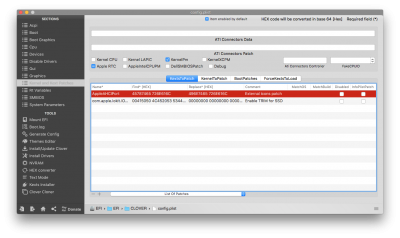 Screen Shot 2019-07-15 at 02.44.24.png182.9 KB · Views: 199
Screen Shot 2019-07-15 at 02.44.24.png182.9 KB · Views: 199 -
 Screen Shot 2019-07-15 at 02.57.09.png57.6 KB · Views: 182
Screen Shot 2019-07-15 at 02.57.09.png57.6 KB · Views: 182
Last edited:
