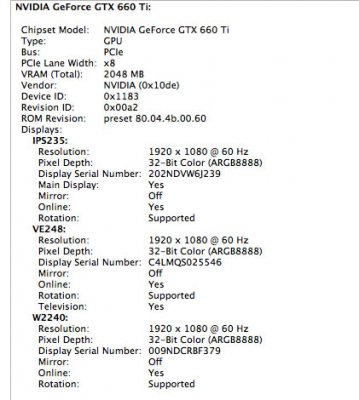- Joined
- Oct 25, 2010
- Messages
- 41
- Motherboard
- Gigabyte GA-Z97-D3H
- CPU
- i7-4790K
- Graphics
- GTX 1070
- Mac
- Mobile Phone
I have a GA-Z77X-UP5 TH with an EVGA GTX 660 Ti and am having issues while using Safari (as well as Chrome and Firefox). I followed both of Alfa's guides and have been reading through this thread, as well as others, trying to find a solution.
Guides followed: http://goo.gl/I81lk and http://goo.gl/1wT6o
About This Mac: http://i.imgur.com/TdUuc.png
When using Safari, it will crash quite often. In every crash report for WebProcess it has GeForceGLDriver.bundle listed: http://pastebin.com/n03CsvFi
When using Chrome, individual tabs crash all the time. Firefox will completely crash as well, repeatedly.
I am wondering if anyone else has encountered this and, if so, is there a solution? From my reading, many 660 Ti cards are working wonderfully (I have no need for Final Cut). Is there a specific issue with the EVGA model, perhaps?
I am running 10.8.2. I am able to play World of Warcraft and Diablo III without any issues. Any help would be greatly appreciated.
Thanks!
Not sure if this will help but have you tried this? http://netkas.org/?p=1161
I know your card is only 2GB but might be worth a shot.