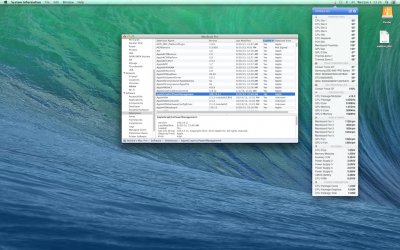- Joined
- Nov 22, 2012
- Messages
- 4
- Motherboard
- Corsair Carbide 300R
- CPU
- Intel Core i7 4770K
- Graphics
- Asus GTX660TI
- Mac
- Classic Mac
- Mobile Phone
Does anyone have 660TI on Mavericks with fully working sleep? Problem I have is that often after sleep I get scrambled desktop image and PC freezes. That’s the last thing left from having fully functioning hackintosh…