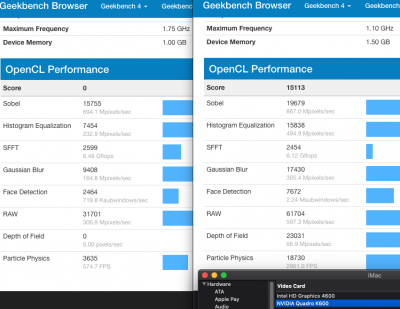You are using an out of date browser. It may not display this or other websites correctly.
You should upgrade or use an alternative browser.
You should upgrade or use an alternative browser.
The 4K Dell OptiMac - 9020 MT - Core i7-4790 - Radeon RX 570 - LG 4K IPS Monitor
- Thread starter trs96
- Start date
- Joined
- Jan 21, 2012
- Messages
- 991
- Motherboard
- HP 8300 Elite
- CPU
- i5-3570
- Graphics
- GT 710
- Mobile Phone
I avoid Bluetooth - it looks like its a real pain to get it fully working on cheap hardware and never seems recommended. The general feeling I get from reading the forum posts is to get WiFi/Bluetooth, handoff, etc., working well. It is best to buy a real Mac card and an adapter. This seems to start at £50 and goes to a silly £200 for some setups. I use mini-PCI WiFi only cards on PCI adaptor cards - they are functional but not fast and don't really miss BT.
trs96
Moderator
- Joined
- Jul 30, 2012
- Messages
- 25,509
- Motherboard
- Gigabyte B460M Aorus Pro
- CPU
- i5-10500
- Graphics
- RX 570
- Mac
- Mobile Phone
That LP card does work in the 7010, both Wifi and BT. A few people use them in their SFF and DT models. The only downside with the SFF is that it doesn't have a USB 2.0 header onboard so you have to connect to an external USB 2.0 port with a cable. See my 7010 guide for the posts by billygoatgruff on how to do that.What are you guys using for Bluetooth and WiFi? The card recommended on guide looks good minus the fact that the seller doesn't accept returns.

[Guide] Install High Sierra or Mojave on the Dell Optiplex 7010 / 9010 Desktop PC - Revision II
Just ordered one of these https://www.ebay.com/itm/133012026761 Put in a note to the seller. "Make sure to send the K600 and not the 600 as I can't use the latter." They identify it correctly in their pictures and title (VCQK600-T) as the PNY version. They do also sell the 600 model so I don't...
 www.tonymacx86.com
www.tonymacx86.com
- Joined
- Jan 21, 2012
- Messages
- 991
- Motherboard
- HP 8300 Elite
- CPU
- i5-3570
- Graphics
- GT 710
- Mobile Phone
Completed a 14,3 rebuild from scratch on an A13 BIOS with the same PCI card and double ssd drive setup as before. Restored serial numbers and then added in the K600 and another SyncMaster SA850, to make 3 1920x1200 monitors. If this is 3K, I'm sure my desk is not wide enough for 4K. Compared the GPU's in Geeekbench - Quadro scores 0 because it does not do Depth of Field, and the Intel is recognized as an Iris Pro getting a score of 15113. Looking at the other scores the K600 comes out a poor 2nd just about every time.
Attachments
Last edited:
- Joined
- Apr 16, 2019
- Messages
- 179
- Motherboard
- Q77 Board
- CPU
- I7 3770
- Graphics
- RX 580
- Mac
- Mobile Phone
So, after I formatted the NVMe as extended journal instead of APFS, I was able to boot and see it on Clover USB. It also allowed me to install Mojave until the second step right before it reboots and goes to the language selection screen. But, after that reboot, it would go back into Clover and the NVMe would not be present anymore. I tried two different PCI cards so I'm guessing that maybe its a issue with the NVMe not being compatible.
trs96
Moderator
- Joined
- Jul 30, 2012
- Messages
- 25,509
- Motherboard
- Gigabyte B460M Aorus Pro
- CPU
- i5-10500
- Graphics
- RX 570
- Mac
- Mobile Phone
What NVMe brand did you get ?I tried two different PCI cards so I'm guessing that maybe its a issue with the NVMe not being compatible.
trs96
Moderator
- Joined
- Jul 30, 2012
- Messages
- 25,509
- Motherboard
- Gigabyte B460M Aorus Pro
- CPU
- i5-10500
- Graphics
- RX 570
- Mac
- Mobile Phone
The K600 is not a great performer, that's why it's not in the buyer's guide section of post 1. The one advantage over the GT 710 is that you can connect a 4K monitor via DP and get 4K at 60 HZ. The 710 only has an HDMI 2.0 output that does 4K @ 30 Hz. It also seems difficult to get 4K/60 from the HD 4600 graphics. I haven't tried that so if anyone does get the LG 4K monitor linked above, let me know how the HD4600 performs in that respect.Looking at the other scores the K600 comes out a poor 2nd just about every time.
- Joined
- Apr 16, 2019
- Messages
- 179
- Motherboard
- Q77 Board
- CPU
- I7 3770
- Graphics
- RX 580
- Mac
- Mobile Phone
It was one that I used on my Alienware not a new one. Xpg sx8200 pro.What NVMe brand did you get ?
Attachments
- Joined
- Apr 16, 2019
- Messages
- 179
- Motherboard
- Q77 Board
- CPU
- I7 3770
- Graphics
- RX 580
- Mac
- Mobile Phone
I got the LG monitor delivered; I will test it later. Finally gave up on the NVMe and currently using a Crucial SSD. The only thing I noticed is, following the guide when you check kext before the reboot to test sound, the folder does not contain the Intelmausiethernet.kext I added manually. So far so good though.The K600 is not a great performer, that's why it's not in the buyer's guide section of post 1. The one advantage over the GT 710 is that you can connect a 4K monitor via DP and get 4K at 60 HZ. The 710 only has an HDMI 2.0 output that does 4K @ 30 Hz. It also seems difficult to get 4K/60 from the HD 4600 graphics. I haven't tried that so if anyone does get the LG 4K monitor linked above, let me know how the HD4600 performs in that respect.
- Joined
- Jan 21, 2012
- Messages
- 991
- Motherboard
- HP 8300 Elite
- CPU
- i5-3570
- Graphics
- GT 710
- Mobile Phone
@poli "So after i formatted the NVME" means the drive is recognized in OSX and Clover and if it not seen on 2nd boot this is because the drivers have not been loaded -
this is likely to be a boot selection issue during the install process,
makes sure it never boots form a BIOS entry that mentions 'OSX' and
the SATA drive is completely blank for nearly all the process - formatted with Disk Utility but nothing else
at the end of the process after you have logged in to OSX you install clover and all the files mentioned onto the SATA - during install of OSX its not booting off the SATA at all but the usb.
I did this yesterday with Sata and PCI_NVMe drives, (testing the spinoff thread instructions) and the process is the same as using a single SATA, except;
make sure you format both drives using Disk Utility, -
select to install OSX on the faster PCI NVMe SSD and
checking you install clover on the slower SATA.
this is likely to be a boot selection issue during the install process,
makes sure it never boots form a BIOS entry that mentions 'OSX' and
the SATA drive is completely blank for nearly all the process - formatted with Disk Utility but nothing else
at the end of the process after you have logged in to OSX you install clover and all the files mentioned onto the SATA - during install of OSX its not booting off the SATA at all but the usb.
I did this yesterday with Sata and PCI_NVMe drives, (testing the spinoff thread instructions) and the process is the same as using a single SATA, except;
make sure you format both drives using Disk Utility, -
select to install OSX on the faster PCI NVMe SSD and
checking you install clover on the slower SATA.
Last edited:
Copyright © 2010 - 2024 tonymacx86 LLC