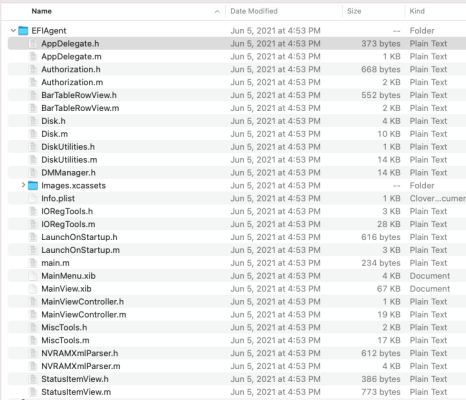trs96
Moderator
- Joined
- Jul 30, 2012
- Messages
- 25,512
- Motherboard
- Gigabyte B460M Aorus Pro
- CPU
- i5-10500
- Graphics
- RX 570
- Mac
- Mobile Phone
The TEAM 16GB (2 x 8GB) ram kits are on sale at Amazon for 10 off the regular price. $47.59. Pick up two to max out your ram. 16GB though is plenty for gaming and photo/video editing that is not too intensive.
Last edited: