trs96
Moderator
- Joined
- Jul 30, 2012
- Messages
- 25,510
- Motherboard
- Gigabyte B460M Aorus Pro
- CPU
- i5-10500
- Graphics
- RX 570
- Mac
- Mobile Phone
Here's a very nice deal on a 7020 MT with 16GB of ram and a 512GB SSD. Rarely do you even get a 256GB SSD or more than 8GB of ram at this price. You can easily install anything from Mavericks through Big Sur on this hardware. Upgrade the PSU with a standard ATX model and even add a higher end graphics card if you need one.
Seller is SKYTECH LLC. Here's their seller ratings on Amazon for the last 12 months. They sell close to 200 refurbished PCs per month and have mostly positive reviews on all of them.
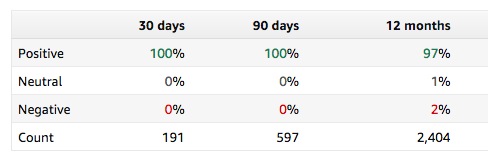
They throw in a keyboard, mouse and wifi but not sure if the wifi is macOS compatible or not. This has to meet Amazon's renewed products requirements and you get 90 day return rights. Most Ebay sellers only give you 30 days. If you have a monitor, it's got everything you need to start out with your first hackintosh at a very affordable price. If you follow my guide, you can easily have a fully working hackintosh on the same day you receive it.
Easy to upgrade it later on. You can buy 7020 MT refurbs on Ebay for less but they are usually Grade B condition or worse. They'll have dings, dents scratches, dust, missing parts and most likely not even be cleaned prior to sale. Many will have worn out mechanical HDDs that are not even worth using. It's not a great experience and you pay for them with your own time to make it into a usable PC.
https://www.amazon.com/dp/B07ZDKM1YC/?tag=tonymacx86com-20
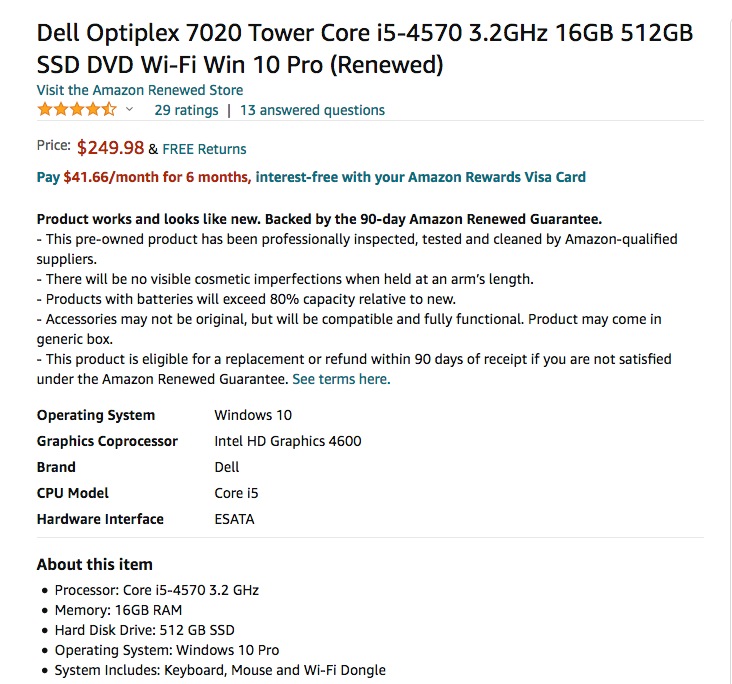
Here's an Amazon review from last February:
Seller is SKYTECH LLC. Here's their seller ratings on Amazon for the last 12 months. They sell close to 200 refurbished PCs per month and have mostly positive reviews on all of them.
They throw in a keyboard, mouse and wifi but not sure if the wifi is macOS compatible or not. This has to meet Amazon's renewed products requirements and you get 90 day return rights. Most Ebay sellers only give you 30 days. If you have a monitor, it's got everything you need to start out with your first hackintosh at a very affordable price. If you follow my guide, you can easily have a fully working hackintosh on the same day you receive it.
Easy to upgrade it later on. You can buy 7020 MT refurbs on Ebay for less but they are usually Grade B condition or worse. They'll have dings, dents scratches, dust, missing parts and most likely not even be cleaned prior to sale. Many will have worn out mechanical HDDs that are not even worth using. It's not a great experience and you pay for them with your own time to make it into a usable PC.
https://www.amazon.com/dp/B07ZDKM1YC/?tag=tonymacx86com-20
Here's an Amazon review from last February:
Note that the reviewer doesn't mention you'll need a 24 pin to 8 pin PSU power adapter when using a standard ATX PSU. These adapters can be found on Amazon too. https://www.amazon.com/dp/B07XRKT7SH/?tag=tonymacx86com-20I highly recommend these business-class computers.
Rugged like they'd have been if you were the only one ever involved in computer construction. Great price/performance ratio that seems unbeatable. With a 4th gen i5 quad Core, 512GB SSD and 16GB Ram, it's a rocket ship right out of the box. Just add the Graphics card of your choice and you've got a real contender. Make sure you check the power source though - some cards probably would require an upgrade which would be easy though since it's a standard atx part in intentionally upgrade-ready slot.
Did I mention the business class goes out of it's way encourage upgrades whereas the consumer models are sealed in configurations ridiculously hard to work with.
Last edited:
