trs96
Moderator
- Joined
- Jul 30, 2012
- Messages
- 25,512
- Motherboard
- Gigabyte B460M Aorus Pro
- CPU
- i5-10500
- Graphics
- RX 570
- Mac
- Mobile Phone
January 2022 Update: You can use a modified Dell A18 or A25 BIOS for the 7020/9020 that enables booting directly from an NVMe drive. I have attempted this with my 3020 SFF and it does work. It will also work for the 7020/9020s. You will need to have Windows installed and hopefully have some previous experience working with BIOS and the command prompt in Windows. Post questions to the author of the following guide on TachyTelic.net.

 www.tachytelic.net
www.tachytelic.net
original post....
Using an NVMe SSD as your boot drive
I've been testing this out the past few days with some older, low capacity NVMe drives. One by Samsung, pulled from a failed MBP 2015 model. The other is the HP EX900 120GB version that I bought new for around $24 a few years ago, just for testing purposes. The 250GB version sells for about 40 USD on Newegg right now. If you want a larger capacity 500 GB NVMe go with the newer EX950 model for about $77 https://www.newegg.com/hp-ex950-512gb/p/N82E16820326205 These newer, larger capacity drives will give you much faster read/write speeds than the EX900 but not as fast as what HP suggests.
Read Speed: Up to 3,500 MB/s Sequential
Write Speed: Up to 2,250 MB/s Random
The Apple/Samsung NVMe was not at all usable. I couldn't get OpenCore to even recognize it as a Catalina install. Here's a pic of it installed to an 8 dollar adapter I found online. Good to have this if you need to recover data from failed Mac laptops that won't boot. It doesn't include the low profile bracket, I simply added one I had on hand.
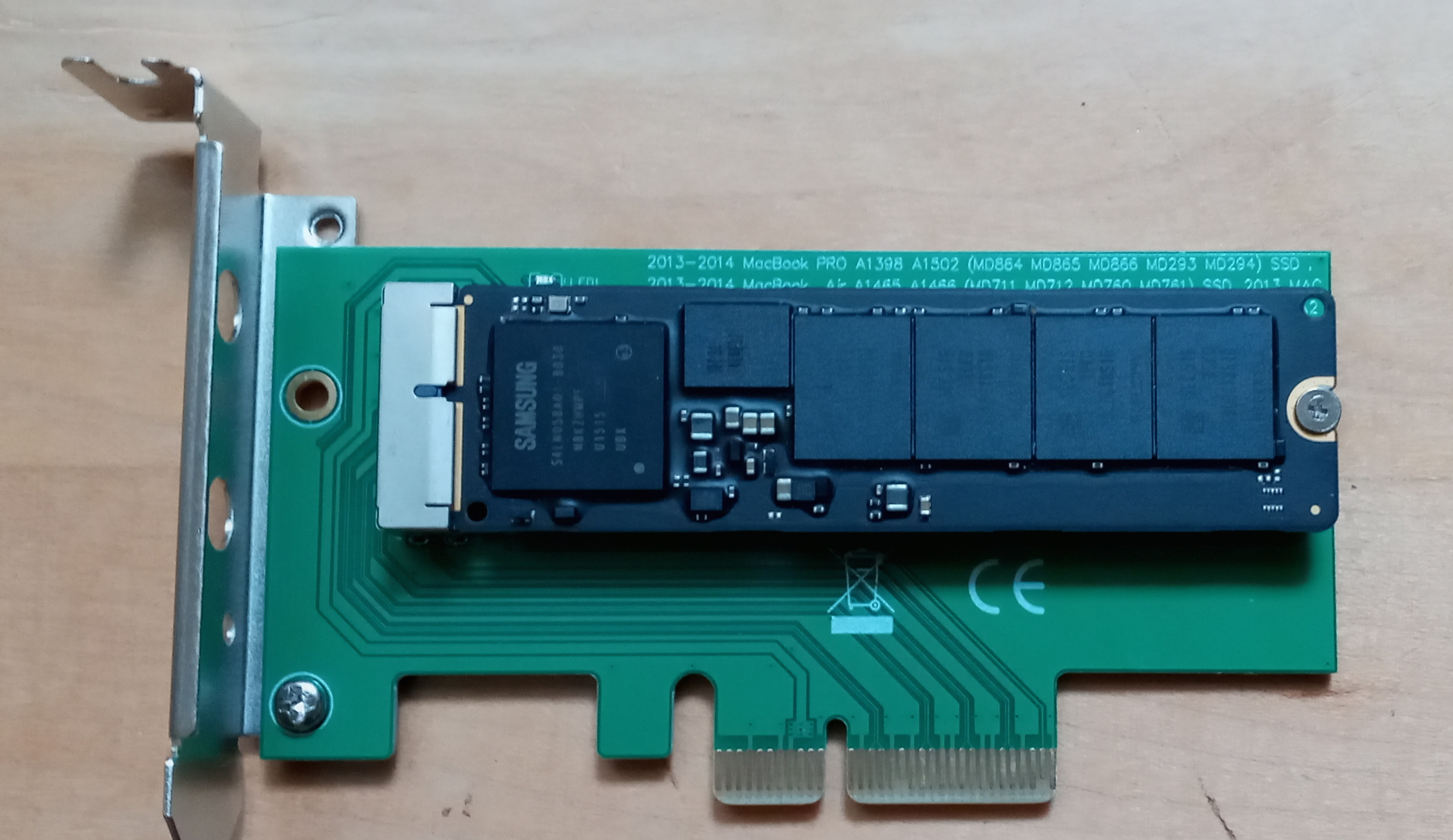
It's strange that macOS recognizes the HP NVMe as AppleAPFSMedia but can't even see a genuine Apple NVMe drive. It may be because it's connected to a PC via a PCIe x16 slot which is never the case in any iMac.
It may be because it's connected to a PC via a PCIe x16 slot which is never the case in any iMac.

I installed Catalina to the Apple/Samsung NVMe on another system but that was about all I could do. The HP was recognized right away after I booted from an OC Catalina USB installer and I could install directly to it via an adapter in the PCIe x16 slot on my 7020 SFF motherboard.
The read and write speeds are faster than any 120GB Sata SSD so it may be worth keeping it installed as an alternate boot drive to Big Sur which resides on a 250 GB Sata SSD.
If you try this remember that you must have the OC NVMe driver installed and OpenCore itself must be on either a USB drive or another Sata based SSD as it is on my Big Sur SSD. You'll find the driver in the OC release Drivers folder.

The boot times are a little slower than from a Sata SSD. That is probably due to the fact that the NVMe SSD is connected to an adapter which plugs into the PCIe slot. It's not the same as having it installed directly to an M.2 slot on a newer motherboard.
HP EX900 120GB NVMe speed test.
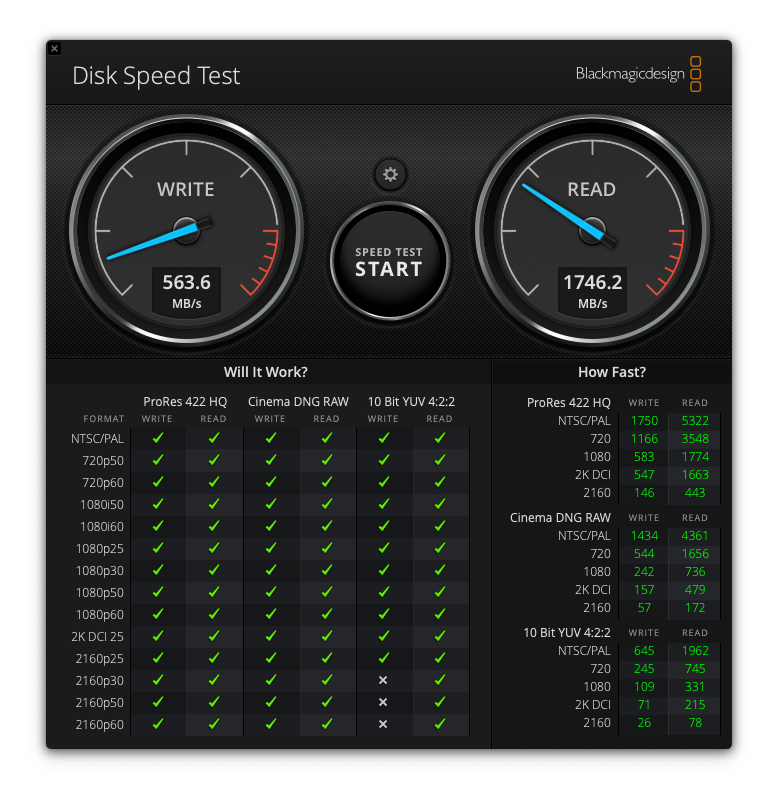
Here's some more important info on which NVMe and Sata SSD drives to use that allow Trim to be enabled.
Definitely avoid any drive listed in the last "Incompatible" section of this listing.
Working with TRIM broken (can be used with TRIM disabled, at slower boot times, or as a data storage):

Install and boot from an NVMe SSD on a Dell OptiPlex 9020, 7020 or 3020
How to modify the BIOS of a Dell Optiplex 9020, 7020 or 3020 so that it can boot from a PCIe NVMe SSD Drive for maxiumum performance.
original post....
Using an NVMe SSD as your boot drive
I've been testing this out the past few days with some older, low capacity NVMe drives. One by Samsung, pulled from a failed MBP 2015 model. The other is the HP EX900 120GB version that I bought new for around $24 a few years ago, just for testing purposes. The 250GB version sells for about 40 USD on Newegg right now. If you want a larger capacity 500 GB NVMe go with the newer EX950 model for about $77 https://www.newegg.com/hp-ex950-512gb/p/N82E16820326205 These newer, larger capacity drives will give you much faster read/write speeds than the EX900 but not as fast as what HP suggests.
Read Speed: Up to 3,500 MB/s Sequential
Write Speed: Up to 2,250 MB/s Random
The Apple/Samsung NVMe was not at all usable. I couldn't get OpenCore to even recognize it as a Catalina install. Here's a pic of it installed to an 8 dollar adapter I found online. Good to have this if you need to recover data from failed Mac laptops that won't boot. It doesn't include the low profile bracket, I simply added one I had on hand.
It's strange that macOS recognizes the HP NVMe as AppleAPFSMedia but can't even see a genuine Apple NVMe drive.
I installed Catalina to the Apple/Samsung NVMe on another system but that was about all I could do. The HP was recognized right away after I booted from an OC Catalina USB installer and I could install directly to it via an adapter in the PCIe x16 slot on my 7020 SFF motherboard.
The read and write speeds are faster than any 120GB Sata SSD so it may be worth keeping it installed as an alternate boot drive to Big Sur which resides on a 250 GB Sata SSD.
If you try this remember that you must have the OC NVMe driver installed and OpenCore itself must be on either a USB drive or another Sata based SSD as it is on my Big Sur SSD. You'll find the driver in the OC release Drivers folder.
The boot times are a little slower than from a Sata SSD. That is probably due to the fact that the NVMe SSD is connected to an adapter which plugs into the PCIe slot. It's not the same as having it installed directly to an M.2 slot on a newer motherboard.
HP EX900 120GB NVMe speed test.
Here's some more important info on which NVMe and Sata SSD drives to use that allow Trim to be enabled.
Definitely avoid any drive listed in the last "Incompatible" section of this listing.
Working with TRIM broken (can be used with TRIM disabled, at slower boot times, or as a data storage):
- Samsung 950 Pro
- Samsung 960 Evo/Pro
- Samsung 970 Evo/Pro
- Western Digital Blue SN550
- Western Digital Black SN700
- Western Digital Black SN720
- Western Digital Black SN750 (aka SanDisk Extreme PRO)
- Western Digital Black SN850 (need more tests)
- Intel 760p (including OEM models, e.g. SSDPEMKF512G8)
- Crucial P1 1TB NVME (SM2263EN) (need more tests)
- SATA PLEXTOR M5Pro
- SATA Samsung 850 PRO (need more tests)
- SATA Samsung 870 EVO (need more tests)
- KingDian S280
- Kingchuxing 512GB
- GIGABYTE 512 GB M.2 PCIe SSD (e.g. GP-GSM2NE8512GNTD) (need more tests)
- ADATA Swordfish 2 TB M.2-2280
- SK Hynix HFS001TD9TNG-L5B0B
- Samsung PM981 models
- Micron 2200V MTFDHBA512TCK
- Asgard AN3+ (STAR1000P)
Last edited:


