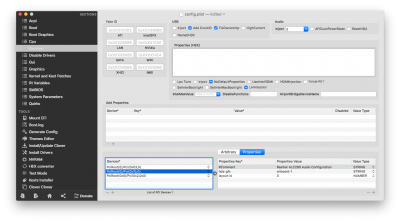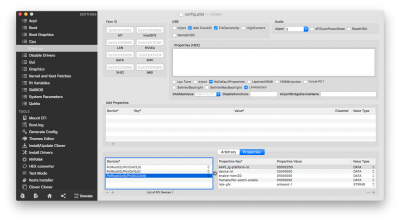Here's something that looks interesting for manual fan speed control. Powered by one SATA power connector.
Find many great new & used options and get the best deals for SATA Power PCI PWM 6 Way Cooler Cooling Fan Speed Temperature Controller HUB at the best online prices at eBay! Free shipping for many products!
www.ebay.com
It's an 8 fan controller that let's you individually control the speed of two fans at a time. I believe these only control 4 pin PWM fans via voltage regulation and not duty cycle. I haven't tested one to verify but at this low price I'd think it only works via voltage regulation. So you'd probably reach the lowest fan speeds with the Noctua PWM controller that I mentioned earlier. The downside of that is that it controls fewer fans and costs twice as much. If you do want the lowest fan speeds a PWM controller is the way to go.
https://thinkcomputers.org/noctua-fans-and-accessories-roundup/3/
NOTE: The Noctua PWM NA-FC1 doesn't work with 3 pin fans so if you already have mostly 3 pin fans it's better to go with this controller from a seller on Amazon. Then you can control either 3 pin or 4 pin fans.
https://www.amazon.com/dp/B08CXYZLBK/?tag=tonymacx86com-20
View attachment 485892
Here's a video demo of how the Noctua PWM controller works differently in the way it regulates fan speed.