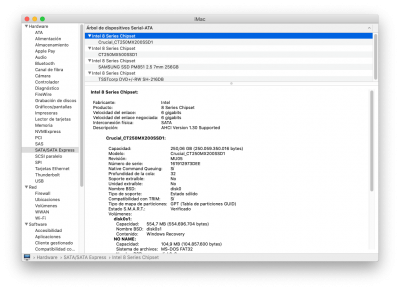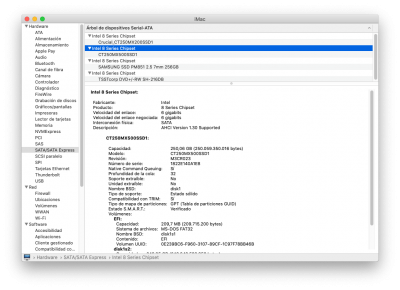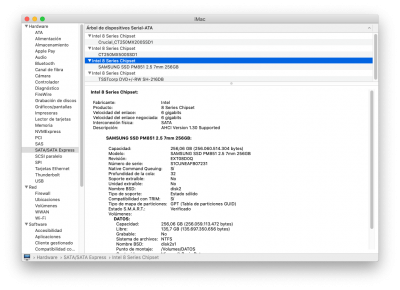- Joined
- Jan 1, 2014
- Messages
- 12
- Motherboard
- Dell OptiPlex 9020 MT
- CPU
- i7-4790
- Graphics
- HD 4600 + GTX 1050 Ti
Is it possible that the Optiplex owners manual is wrong? According to System Information in macOS the four SATA ports are 6 GB (see captures from my OptiMac 9020 MT).Two of the four are 6Gb/s speed ports. See SATA0 and SATA1 connectors pictured below.
The two white colored ones (SATA2/3) are 3Gb/s speed and meant for use with an Optical drive and a mechanical HDD. Two parts that every MT Optiplex came with originally. See the pics in post #1 or refer to the Optiplex owners manual that is attached to post #1. If you want to dual boot, put the macOS SSD on SATA0 and Windows SSD on SATA1. Any mechanical storage drives can then connect to SATA2 or 3 connectors.
View attachment 470656
BTW, I've switched to OpenCore 0.5.8 and Catalina 10.15.5 (fresh install) following this guide (thanks zearp!) and I believe everything is working OK. I didn't do the power and fan setup, and I'm using the iMac15,1 SMBIOS.
I had to uncheck the Enable Legacy Operation ROMs in BIOS in order to use the four ports in my Radeon RX 590.
I've even setup the boot-chime (it sounds through the internal speaker