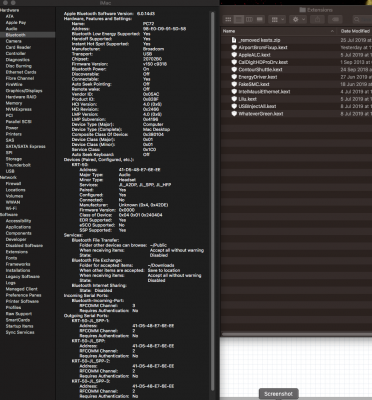jaymonkey
Moderator
- Joined
- Aug 27, 2011
- Messages
- 4,079
- Motherboard
- GB Z490 Vision D
- CPU
- i9-10850K OC @ 5.2 GHz
- Graphics
- RX6800-XT+UHD630
- Mac
- Mobile Phone
I will try to improve hardware but wondering additional "installing AirportBrcmFixup (see this guide) for WiFi and Rehabman's BrcmPatchRAM kexts for Bluetooth." could make a difference?
@Daneland,
You should already have those installed as almost all Broadcom Combo cards will not have the firmware loaded without Rehabman's BrcmPatchRAM kexts installed unless you first boot into windows or linux and then warm boot into MacOS.
Cheers
Jay