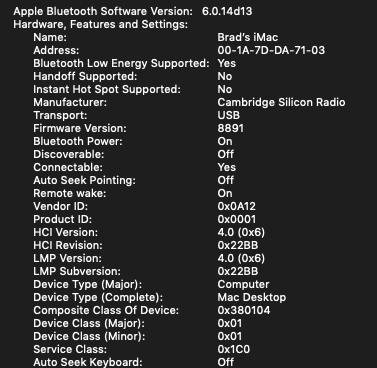Reviving thread:
Got a 9020 MT back in 2018 as a low-budget Hackintosh DAW. Fitted with 16gb Hynix 1600 MHz RAM, an i7-4770 and an ASUS GT710. Rapidly updated with two Samsung SSD’s, one for Windows and the other, for MacOS. I’ve also added an Orico PA31-AC PCIe USB-C 10gbps expansion card to be able to use a Samsung T5 portable SSD for my sample libraries. Networking was done via an ASUS PC-AC68 PCIe adapter (natively supported in MacOS, strong performance, better than any other offerings or USB Wifi dongles).
Between 2018 and August 2020, the only thing I did was to update from Sierra to Mojave (flawless update BTW).
In August 2020, I’ve relegated the 9020 to a shelf in the basement as I’ve built a new DAW following the Designare Z390 CaseySJ guide.
Until yesterday, when I gave my Gigabyte Z97X-UD3H tower to my son as he got a few goodies from Santa Claus: an Arturia Keylab Essential 49 and a Samsung T7 SSD. In the process, I’ve transplanted the Orico card and one of his 8gb RAM stick in the « new » machine. Total for him, 24 Gb RAM and a better machine than his old Asrock Z97 Anniversary… Windows transplant was easy as the two MB’s are Haswell refresh.
Back to « my new » office machine replacement, the 9020 MT. I’ve ordered another Orico USB-C expansion card for my external SSD’s. Only drawback that I wasn’t aware two years ago: putting this card in the lower PCIe slot reduces the first one to x8, not a big deal it seems for any video card.
Mojave SSD transplant from the Z97X-UD3H was flawless as I’ve kept an USB stick Clover backup from the 9020.
It was a different game for Windows as it’s less resilient than MacOS for this kind of operation… I should had expected that going from Z97 to Q87! Had a couple of BSOD’s and then, the 9020 got stuck in a reboot loop… until I reset the BIOS and it did it again once booted in Windows…
A third time when trying to boot from Memtest UEFI, reboot loop again and a few episodes of flashing orange power LED (2,1: memory failure and 2,3: system card failure). However, I think that it’s Windows flakey transplant causing all of this… or maybe the PSU (three PCIe cards, two monitors and 4 external USB hard disks, maybe 290w old PSU don’t like it!).
Anyway, after a good SFC /Scannow it helped to get rid of some errors in the system files and the MT survived several reboots in MacOS and Windows 10. Got hammered a bit this morning when I ran an AV scan for several hours and no more BSOD’s…
Just to be on the safe side, I’ve sprayed compressed air in the RAM slots and reseated the sticks. Also ordered your recommended EVGA little 500w PSU.
So far, so good since 2AM…

Sorry for the loooooong post!