trs96
Moderator
- Joined
- Jul 30, 2012
- Messages
- 25,512
- Motherboard
- Gigabyte B460M Aorus Pro
- CPU
- i5-10500
- Graphics
- RX 570
- Mac
- Mobile Phone
For anyone looking for a 9020 with Win 10 Pro license (For Gaming) Newegg has a decent spec i5-4570 version.
https://www.newegg.com/dell-optiplex-9020-mt-business-desktops-workstations/p/1VK-0001-3RMV6
Seller says it's grade A condition. Goes for $189 and free shipping. Nice deal.
All you need to do is add an RX 570 4 or 8GB and you're ready for 1080p gaming or installing macOS.
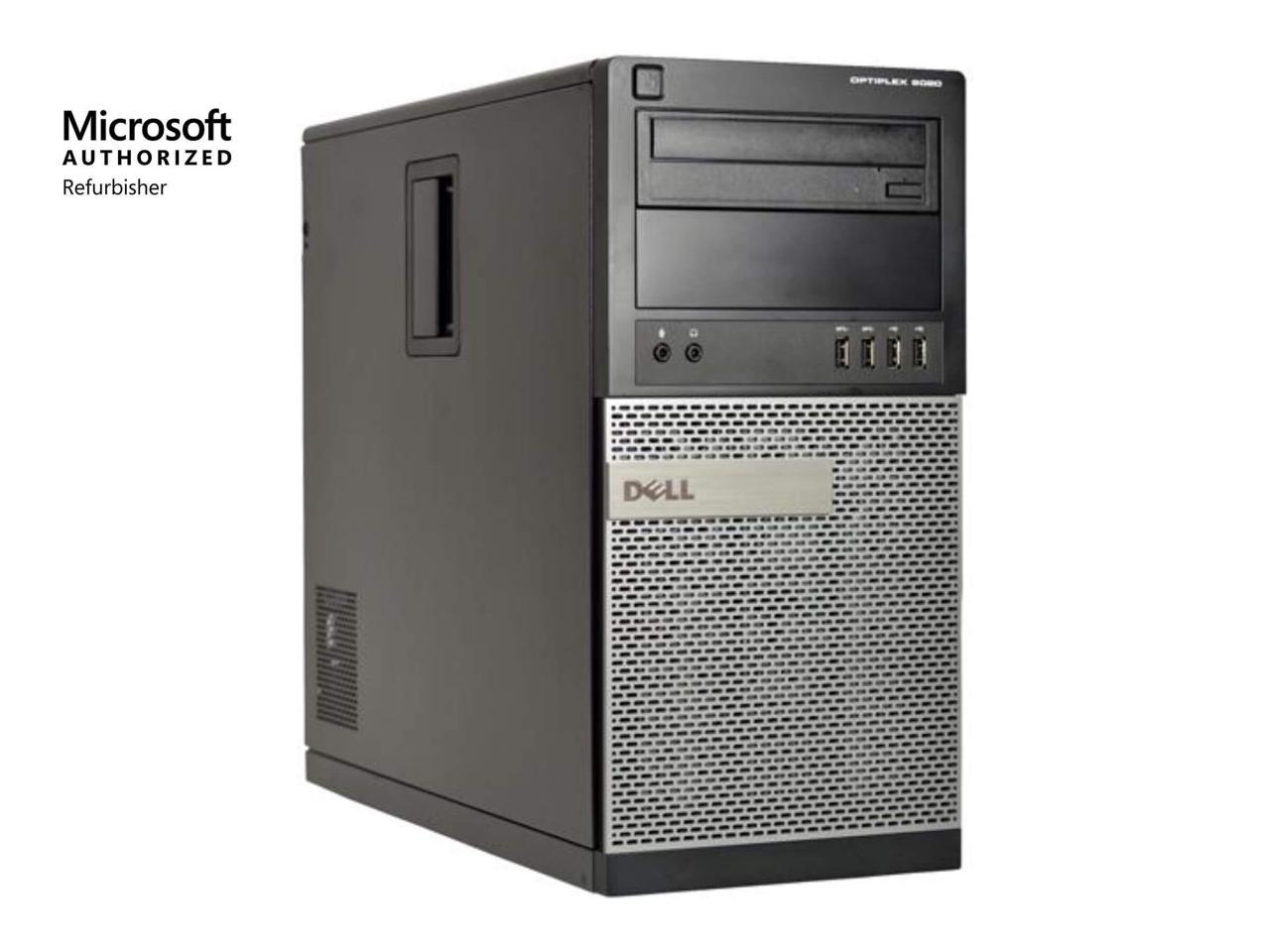
https://www.newegg.com/dell-optiplex-9020-mt-business-desktops-workstations/p/1VK-0001-3RMV6
Seller says it's grade A condition. Goes for $189 and free shipping. Nice deal.
All you need to do is add an RX 570 4 or 8GB and you're ready for 1080p gaming or installing macOS.
Last edited:

