You are using an out of date browser. It may not display this or other websites correctly.
You should upgrade or use an alternative browser.
You should upgrade or use an alternative browser.
The 4K Dell OptiMac - 9020 MT - Core i7-4790 - Radeon RX 570 - LG 4K IPS Monitor
- Thread starter trs96
- Start date
trs96
Moderator
- Joined
- Jul 30, 2012
- Messages
- 25,535
- Motherboard
- Gigabyte B460M Aorus Pro
- CPU
- i5-10500
- Graphics
- RX 570
- Mac
- Mobile Phone
The .dsl file can be easily modified and compiled. That is attached at the end of post #1. The other form factors don't have a mini PCIe slot like the USFF does. So that will require looking at the ioreg to map that properly.Is there a file for USB setup for the USFF on here? Or does the standard one work?
Last edited:
- Joined
- Jan 21, 2012
- Messages
- 991
- Motherboard
- HP 8300 Elite
- CPU
- i5-3570
- Graphics
- GT 710
- Mobile Phone
@lapacho92 - Some notes on the USFF build- https://www.tonymacx86.com/threads/mojave-10-14-6-on-dell-optiplex-9020m-micro-pc.286632/
- Joined
- Jan 21, 2012
- Messages
- 991
- Motherboard
- HP 8300 Elite
- CPU
- i5-3570
- Graphics
- GT 710
- Mobile Phone
I thought somebody had done this but Ive looked on the other threads and can't see the file.The .dsl file can be easily modified and compiled. That is attached at the end of post #1. The other form factors don't have a mini PCIe slot like the USFF does. So that will require looking at the ioreg to map that properly.
- Joined
- Nov 4, 2019
- Messages
- 10
- Motherboard
- Dell Optiplex 7020 SFF-A18, 9020 MT
- CPU
- i7-4790
- Graphics
- HD 4600, Yeston RX 550
- Mac
Oh, okay, followed the instructions of this guide, and so far everything's worked fine. Ethernet, hdmi, bluetooth.usb...
Could you share your solution in more details? Thanks,
- Joined
- Nov 4, 2019
- Messages
- 10
- Motherboard
- Dell Optiplex 7020 SFF-A18, 9020 MT
- CPU
- i7-4790
- Graphics
- HD 4600, Yeston RX 550
- Mac
yeah, that really changed then. i got a full-size pcie slot
@nicksoph.
Oh, okay, followed the instructions of this guide, and so far everything's worked fine. Ethernet, hdmi, bluetooth.usb...
I assume the subject I have is similar to the one discussed here?

Broadcom WiFi/Bluetooth [Guide]
Hello all. I have purchased and installed this card: https://www.amazon.com/gp/product/B08428ZJV9/?tag=tonymacx86com-20 Currently it shows up as a usb device, but the bluetooth says "Not Available." I know the internal usb port is active as I had a different pcie bluetooth card in there...www.tonymacx86.com
Then I'll have to look into it more closely.
I am in particular interested in how did you get the bluetooth to work on the card on USFF as you mentioned only WIFI works initially and BT was not recognized ?
- Joined
- Jul 9, 2020
- Messages
- 9
- Motherboard
- Optiplex 9020 USFF
- CPU
- I4590s
- Graphics
- HD4600
I am in particular interested in how did you get the bluetooth to work on the card on USFF as you mentioned only WIFI works initially and BT was not recognized ?
thanks for the many suggestions
sorry, meant that everything was working before i installed the pcie card today.
bought this cheap btstick (5,99 €) and it works out of the box.
https://www.amazon.de/gp/product/B00LSGUBLI/?tag=tonymacx8603-21
with the pcie card i get very good wlan out of the box but no bt.
Airdrop works in combination with the wlan card and the btstick.
@nicksoph
have tried some thins that was recommended to me here.
unfortunately without success.
I think the user @FranzWerfel has the same problem.

The New Beginner's Guide to USB Port Configuration
How is the Broadcom wireless card mounted? Is it in a PCI-e adapter? If so it should have a USB cable included - which I guess you would have plugged into the Internal port you found. Check the system-report to discover the Bluetooth Device ID. If it doesn't show there, scroll down. The...
 www.tonymacx86.com
www.tonymacx86.com
@trs96 I have followed these instructions:
https://www.tonymacx86.com/threads/the-new-beginners-guide-to-usb-port-configuration.286553/
and as a port discovery I've got this result:
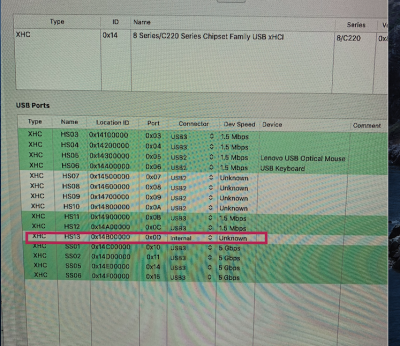
the port is already set to internal.
otherwise it is 2x 4 usb 3 port and 2x usb 2 port. so the result is correct.
do I have to do something about it now, or does the usb-port allocation fit?
trs96
Moderator
- Joined
- Jul 30, 2012
- Messages
- 25,535
- Motherboard
- Gigabyte B460M Aorus Pro
- CPU
- i5-10500
- Graphics
- RX 570
- Mac
- Mobile Phone
Do you have the BrcmPatchRam kext installed ? Should be where you keep all the other kexts. Either in /L/E or in /Clover/kexts/other folder. I've not used the Wifi/BT card you have but people that have also use a few other kexts along with BPR to make it work. I'll try to figure out what they are.the port is already set to internal.
otherwise it is 2x 4 usb 3 port and 2x usb 2 port. so the result is correct.
do I have to do something about it now, or does the usb-port allocation fit?

BrcmPatchRAM - Upload firmware into Broadcom Bluetooth USB devices
BrcmPatchRAM - 3rd party Broadcom Bluetooth USB devices on OS X Introduction A number of Broadcom Bluetooth USB devices do not have a persistent firmware. These devices are only upgradable temporarily, called PatchRAM. Everytime the computer reboots or resumes from sleep, the firmware in the...
 www.tonymacx86.com
www.tonymacx86.com
- Joined
- Jul 9, 2020
- Messages
- 9
- Motherboard
- Optiplex 9020 USFF
- CPU
- I4590s
- Graphics
- HD4600
Do you have the BrcmPatchRam kext installed ? Should be where you keep all the other kexts. Either in /L/E or in /Clover/kexts/other folder. I've not used the Wifi/BT card you have but people that have also use a few other kexts along with BPR to make it work. I'll try to figure out what they are.

BrcmPatchRAM - Upload firmware into Broadcom Bluetooth USB devices
BrcmPatchRAM - 3rd party Broadcom Bluetooth USB devices on OS X Introduction A number of Broadcom Bluetooth USB devices do not have a persistent firmware. These devices are only upgradable temporarily, called PatchRAM. Everytime the computer reboots or resumes from sleep, the firmware in the...www.tonymacx86.com
So I tried the following tutorial

Broadcom WiFi/Bluetooth [Guide]
Broadcom WiFi/Bluetooth [Guide] WiFi and Bluetooth working out of box on macOS with Apple branded Broadcom BCM94360. Enables specific half mini and M.2 BCM94352 on macOS with methods described below. Credit: RehabMan This thread does not support: macOS/Continuity Atheros/Qualcomm...
 www.tonymacx86.com
www.tonymacx86.com
and tested different versions there. I installed it via Kext-Beast as well as with cloverconfigurator and tried different versions. I have not yet discovered the thread you suggested. I'll take a look at it. thank you-
Copyright © 2010 - 2024 tonymacx86 LLC
