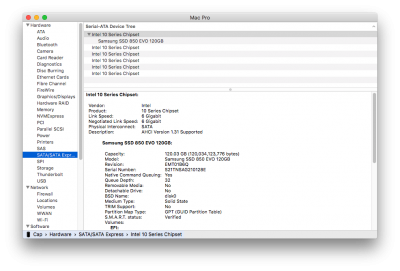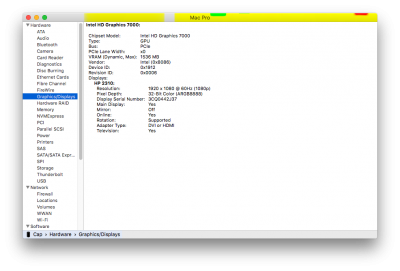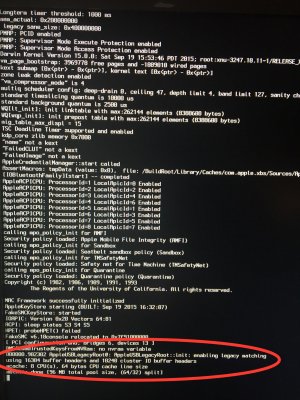- Joined
- Nov 17, 2009
- Messages
- 7,367
- Motherboard
- Z370N WIFI
- CPU
- i7 8700K
- Graphics
- HD 630
- Mac
- Classic Mac
- Mobile Phone
Update 1:
Piker Alpha has identified a setting in some BIOSes that solves many of the issues on Skylake. We're testing but this is the setting to disable on ASUS motherboards:
Advanced > PCH Configuration > IOAPIC 24-119 entries
This allows USB and internal SATA to be used, graphics with other settings, wifi, ethernet, etc... We're hoping for a bootloader fix soon.
Update 2:
Realtek onboard audio device has been changed in ACPI to 'HDAS'. In order to use established solutions such as toleda's CloverALC, you must change HDAS to HDEF in plist under /DSDT/Patches/ as follows:
Code:<key>Patches</key> <array> <dict> <key>Comment</key> <string>Rename HDAS to HDEF</string> <key>Find</key> <data> SERBUw== </data> <key>Replace</key> <data> SERFRg== </data> </dict> </array>
Update 3:
OK we now have a best-case solution to most Skylake issues. Piker Alpha has come up with a kext based solution for the BIOS setting. This solves most of the issues on Skylake including USB, internal SATA, graphics with other settings, wifi, ethernet, etc...
For Clover the solution is adding the following to KernelAndKextPatches/KextToPatch:
Code:<key>KextsToPatch</key> <array> <dict> <key>Comment</key> <string>Skylake AppleAPIC Patch</string> <key>Find</key> <data> wegQD7bw </data> <key>Name</key> <string>AppleAPIC</string> <key>Replace</key> <data> vhEAAACQ </data> </dict> </array>
Added to top post.