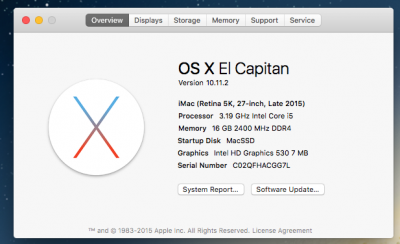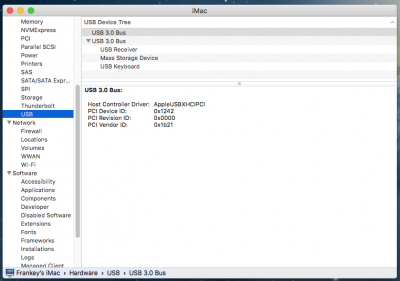Testing is ongoing- this preliminary information is subject to change.
Update 1 - BIOS fix:
Piker Alpha has
identified a setting in some BIOSes that solves many of the issues on Skylake. We're testing but this is the setting to disable on ASUS motherboards:
Advanced > PCH Configuration > IOAPIC 24-119 entries
This allows USB and internal SATA to be used, graphics with other settings, wifi, ethernet, etc...
We're hoping for a bootloader fix soon. See update 3 for a bootloader kext based fix.
Update 3 - APIC Patch:
OK we now have a best-case solution to most Skylake issues. Piker Alpha has come up with a
kext based solution for the BIOS setting. This solves most of the issues on Skylake including USB, internal SATA, graphics with other settings, wifi, ethernet, etc...
For Clover the solution is adding the following to KernelAndKextPatches/KextToPatch:
Code:
<key>KextsToPatch</key>
<array>
<dict>
<key>Comment</key>
<string>Skylake AppleAPIC Patch (c) Pike R. Alpha</string>
<key>Find</key>
<data>
wegQD7bw
</data>
<key>Name</key>
<string>AppleAPIC</string>
<key>Replace</key>
<data>
vhcAAACQ
</data>
</dict>
</array>
Update 4 - USB Fix:
USB seems to work on most ports by using USBInjectAll.kext and the raise port limit patch discussed in Rehabman's USB thread here:
www.tonymacx86.com/el-capitan-laptop-support/173616-guide-10-11-usb-changes-solutions.html
Code:
<key>KextsToPatch</key> <array>
<dict>
<key>Comment</key>
<string>change 15 port limit to 30</string>
<key>Find</key>
<data>
g72M/v//EA==
</data>
<key>Name</key>
<string>AppleUSBXHCIPCI</string>
<key>Replace</key>
<data>
g72M/v//Hw==
</data>
</dict>
Update 5 - Installation USB:
Because of the USB issues inherent in 100 Series motherboards so far, two extra patches need to be added- the APIC patch above and the USB Raise Port Limit patch. If both are added to UniBeast created USB's config.plist, the installer should boot.