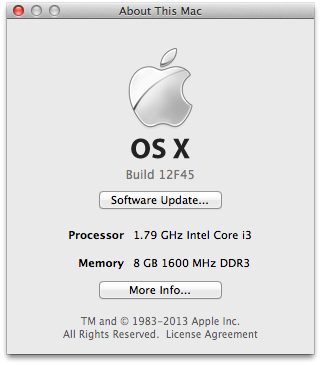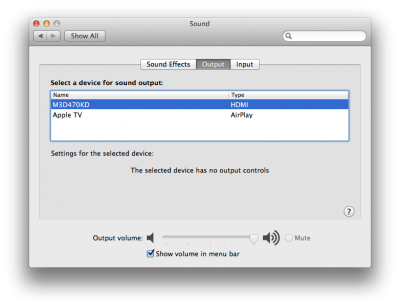Hi Tony,
I'm attempting an install today via Unibeast and 10.8.5 (freshly downloaded, so with the supplemental rolled into it) on the 3227 BRIX i3 and hitting a wall in being able to boot normally out of safe mode (-x)
When a non-safe (standard) startup gets to appleintelcpupowermanagementclient ready in verbose mode, the next infinite step is "waiting for root device".
I'm wondering if there may be a conflict between the 10.8.5 patch in Multibeast for appleintelcpupowermanagement.kext and the original Brix.zip file's patch of the power management.
My steps:
1. Install 10.8.5 installer on Unibeast USB stick
2. Install 10.8.5 on external USB drive
3. Reboot and choose F12 to launch Unibeast from stick
4. Choose USB drive and complete user account setup
5. Download Multibeast and Brix.zip and DSDT.aml.zip
6. Unpack (and put on desktop) Brix folder and DSDT.aml
7. Run Multibeast and choose User DSDT & patched 10.8.5 driver (system) appleintelcpupowermanagement.
8. Complete install of these options and then verify and fix permissions.
9. Confirm that patch has been accepted (appleintelcpupowermanagement shows Aug 2012 date)
10. Note that appleintelcpupowermanagementclient still shows newer (Sep 2013 date)
11. Restart and allow USB drive to boot without intervention (no verbose -v or safe -x)
12. Wait four minutes and see circle/slash on initial Apple logo boot screen.
13. Power down device, save and exit BIOS (F3) without changes (discard)
14. Type -v when USB drive appears
15. Follow verbose to point where "appleintelcpupowermanagementclient ready" appears
16. Wait one minute and watch verbose spit out "waiting for root device"
Back in the 10.8.2 days there was a patch (patch-ahci-mlion) that forced the GB logic board to wait a few hundred milliseconds before booting drive, but that patch hasn't been needed in 10.8.3 and 10.8.4 so it seems less likely than an issue with the appleintelcpupowermanagementclient ready issue.
If I boot in -x -v it rolls right past the appleintelcpupowermanagementclient ready point and boots up, but of course things like the ability to underscan the monitor don't exist in safe mode.
Any ideas?
EDIT: npci=0x2000 and npci=0x3000 at boot up also don't work. I also had removed the integrated wifi card before the initial install since I'm only using Ethernet (which works natively allowing me to download Multibeast, et al, in safe mode).