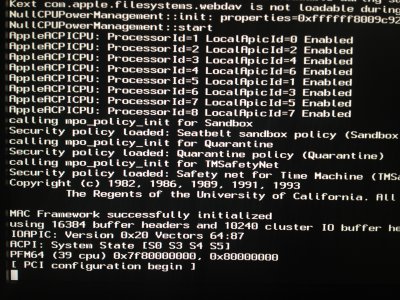- Joined
- Mar 13, 2012
- Messages
- 114
- Motherboard
- Gigabyte Z690 Vision G
- CPU
- i7-12700K
- Graphics
- RX 5700 XT
- Mac
- Mobile Phone
I tried my first build
10.8.4, i followed the procudure step-by-step and...
Using the integrated graphics of my system all works but with no acceleration; with a gigabyte GTX660 GV-N660OC things chages.
I cant get beyond the initial white screen with the apple logo; i tried all boot option: npci=0x3000; graphicsenabler=no, PCIRoootuid=0 and -x but nothing changes...
In attach the screen after verbose start
any suggestion???
Thanks!
10.8.4, i followed the procudure step-by-step and...
Using the integrated graphics of my system all works but with no acceleration; with a gigabyte GTX660 GV-N660OC things chages.
I cant get beyond the initial white screen with the apple logo; i tried all boot option: npci=0x3000; graphicsenabler=no, PCIRoootuid=0 and -x but nothing changes...
In attach the screen after verbose start
any suggestion???
Thanks!